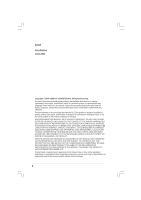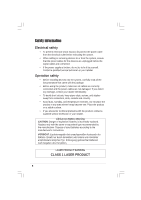4
Table of contents
2.9
Replacing the cover
.............................................................
39
2.10
Removing and re-installing the foot stand
...........................
40
2.10.1
Removing the foot stand
.......................................
40
2.10.2
Re-installing the foot stand
....................................
41
2.11
Power supply unit information
.............................................
42
2.11.1
Voltage selector
.....................................................
42
2.11.2
Power supply specifications
..................................
43
2.12
Connecting devices
.............................................................
44
Chapter 3: Starting up
3.1
Installing an operating system
.............................................
48
3.2
Powering up
........................................................................
48
3.3
Using the system
.................................................................
48
3.3.1
PCMCIA card slot
..................................................
48
3.3.2
Storage card slot
...................................................
49
3.3.3
Optical drive
..........................................................
49
3.4
Support CD information
.......................................................
50
3.4.1
Running the support CD
........................................
50
3.4.2
Drivers menu
.........................................................
50
3.4.3
Utilities
...................................................................
51
3.4.4
ASUS contact information
.....................................
52
3.5
ATI IGP Catalyst™
..............................................................
53
3.5.1
Left-click menu
......................................................
53
3.5.2
Right-click menu
....................................................
53
3.5.3
Managing multiple displays
...................................
54
3.6
Multi-channel audio feature
.................................................
56
Chapter 4: Motherboard information
4.1
Introduction
..........................................................................
60
4.2
Motherboard layout
.............................................................
60
4.3
Jumper
................................................................................
61
4.4
Internal connectors
..............................................................
62
Chapter 5: BIOS setup
5.1
Managing and updating your BIOS
.....................................
68
5.1.1
Recovering the BIOS with CrashFree BIOS 2
......
78
5.1.2
ASUS Update
........................................................
70