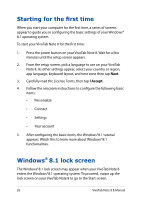Asus R80TA User's Manual for English Edition - Page 31
Start button, To use the Start button, tap Desktop app then tap
 |
View all Asus R80TA manuals
Add to My Manuals
Save this manual to your list of manuals |
Page 31 highlights
Start button Windows 8.1 features the Start button that allows you to switch between the two most recent apps that you opened. To use the Start button, tap Desktop app then tap . VivoTab Note 8 E-Manual 31

VivoTab Note 8 E-Manual
31
Start button
Windows 8.1 features the Start button that allows you to switch
between the two most recent apps that you opened.
To use the Start button, tap Desktop app then tap
.