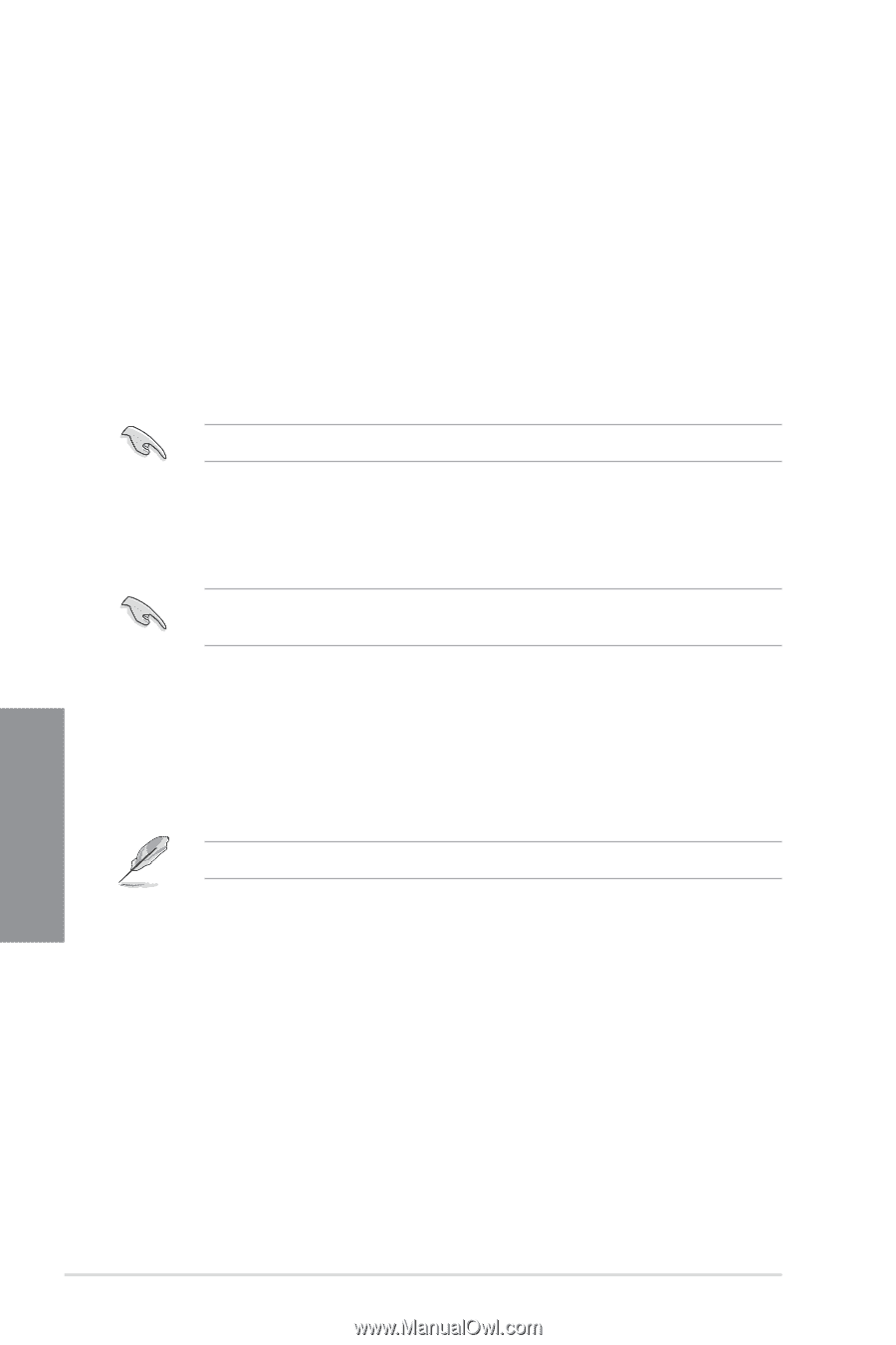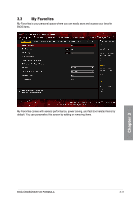Asus ROG Crosshair VIII Formula Users Manual English - Page 76
Advanced menu, 3.6.1 AMD fTPM configuration
 |
View all Asus ROG Crosshair VIII Formula manuals
Add to My Manuals
Save this manual to your list of manuals |
Page 76 highlights
Memory Frequency This item allows you to set the memory operating frequency. The configurable options vary with the BCLK (base clock) frequency setting. Select the auto mode to apply the optimized setting. Configuration options: [Auto] [DDR4-1333MHz] - [DDR4-5000MHz] TPU This item allows you to automatically overclock the CPU and DRAM frequencies and voltage for an enhanced system performance. [Keep Current Settings] Keep the current settings without changing anything. [TPU I] Applies air cooling overclocking conditions. [TPU II] Applies water cooling overclocking conditions. Ensure to use water cooling device before selecting [TPU II]. 3.6 Advanced menu The Advanced menu items allow you to change the settings for the CPU and other system devices. Be cautious when changing the settings of the Advanced menu items. Incorrect field values can cause the system to malfunction. 3.6.1 AMD fTPM configuration The items in this menu show the AMD fTPM configuration options. TPM Device Selection This item allows you to enable or disable AMD CPU fTPM. Configuration options: [Firmware TPM] [Discrete TPM] When Firmware TPM is set to disabled all saved data on it will be lost. Chapter 3 3-14 Chapter 3: BIOS Setup