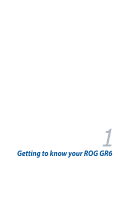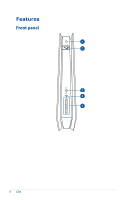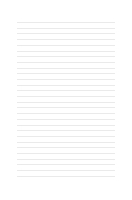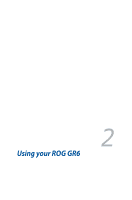Asus ROG GR6 GR6 Users manualEnglish - Page 10
Bottom view, Top view, Air vents, Rubber feet
 |
View all Asus ROG GR6 manuals
Add to My Manuals
Save this manual to your list of manuals |
Page 10 highlights
Bottom view Top view 10 GR6 Air vents The air vents allow cool air to enter your ROG GR6 chassis and expel hot air out. IMPORTANT! For optimum heat dissipation and air ventilation, ensure that the air vents are free from obstructions. Rubber feet The rubber feet help prevent the ROG GR6 from slipping thus providing more stability when the ROG GR6 is in a stand-up position.

10
GR6
Bottom view
Air vents
The air vents allow cool air to enter your ROG GR6 chassis
and expel hot air out.
IMPORTANT!
For optimum heat dissipation and air
ventilation, ensure that the air vents are free from
obstructions.
Rubber feet
The rubber feet help prevent the ROG GR6 from slipping
thus providing more stability when the ROG GR6 is in a
stand-up position.
Top view