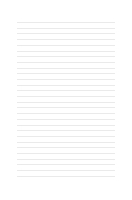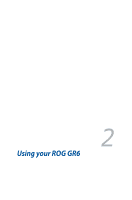Asus ROG GR6 GR6 Users manualEnglish - Page 16
Getting started, Positioning your ROG GR6
 |
View all Asus ROG GR6 manuals
Add to My Manuals
Save this manual to your list of manuals |
Page 16 highlights
Getting started Positioning your ROG GR6 The ROG GR6 can be positioned standing up or lying down. When positioning your ROG GR6, ensure that the rubber studs or the rubber feet are in contact with the flat and stable surface of your table or desk. Standing up Lying down Location of rubber studs rubber feet 16 GR6

16
GR6
Getting started
Positioning your ROG GR6
The ROG GR6 can be positioned standing up or lying down. When
positioning your ROG GR6, ensure that the rubber studs or the
rubber feet are in contact with the flat and stable surface of your
table or desk.
Standing up
Lying down
Location of rubber studs
rubber feet