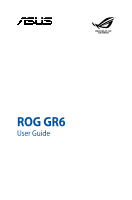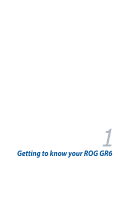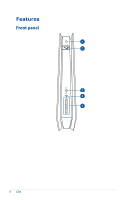Asus ROG GR6 GR6 Users manualEnglish - Page 3
Contents, Getting to know your ROG GR6, Using your ROG GR6
 |
View all Asus ROG GR6 manuals
Add to My Manuals
Save this manual to your list of manuals |
Page 3 highlights
Contents About this manual 5 Conventions used in this manual 5 Typography...5 Package contents 6 Getting to know your ROG GR6 Features...8 Front panel...8 Bottom view...10 Top view...10 Rear panel...11 Using your ROG GR6 Getting started 16 Positioning your ROG GR6 16 Connecting the AC power adapter 17 Connecting a display panel 19 Connecting the keyboard or mouse 20 Turning on your ROG GR6 21 Using the Steam Big Picture Launcher 22 Recovering your system 23 Resetting your PC 23 Removing everything and reinstalling Windows 25 Turning off your ROG GR6 26 Putting your ROG GR6 to sleep 26 Entering the BIOS Setup 26 Quickly enter the BIOS 27 GR6 3

GR6
3
Contents
About this manual
.............................................................................................
5
Conventions used in this manual
...............................................................
5
Typography
.........................................................................................................
5
Package contents
...............................................................................................
6
Getting to know your ROG GR6
Features
.................................................................................................................
8
Front panel
..........................................................................................................
8
Bottom view
.....................................................................................................
10
Top view
.............................................................................................................
10
Rear panel
.........................................................................................................
11
Using your ROG GR6
Getting started
..................................................................................................
16
Positioning your ROG GR6
...........................................................................
16
Connecting the AC power adapter
..........................................................
17
Connecting a display panel
........................................................................
19
Connecting the keyboard or mouse
........................................................
20
Turning on your ROG GR6
...........................................................................
21
Using the Steam Big Picture Launcher
.....................................................
22
Recovering your system
.................................................................................
23
Resetting your PC
...........................................................................................
23
Removing everything and reinstalling Windows®
.............................
25
Turning off your ROG GR6
.............................................................................
26
Putting your ROG GR6 to sleep
...................................................................
26
Entering the BIOS Setup
................................................................................
26
Quickly enter the BIOS
..................................................................................
27