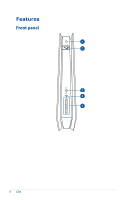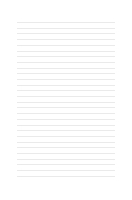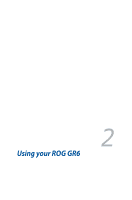Asus ROG GR6 GR6 Users manualEnglish - Page 13
Power input DC 19V, Cover lock latch + Kensington security slot, WARNING
 |
View all Asus ROG GR6 manuals
Add to My Manuals
Save this manual to your list of manuals |
Page 13 highlights
Power input (DC 19V) The supplied power adapter converts AC power to DC power for use with this jack. Power supplied through this jack supplies power to the PC. To prevent damage to the PC, always use the bundled power adapter. WARNING! The power adapter may become warm to hot when in use. Do not cover the adapter and keep it away from your body. Cover lock latch + Kensington security slot The cover lock latch fastens the side cover on your ROG GR6. The Kensington security slot allows you to secure your ROG GR6 using Kensington® security products. GR6 13

GR6
13
Power input (DC 19V)
The supplied power adapter converts AC power to DC
power for use with this jack. Power supplied through this
jack supplies power to the PC. To prevent damage to the PC,
always use the bundled power adapter.
WARNING!
The power adapter may become warm to
hot when in use. Do not cover the adapter and keep it
away from your body.
Cover lock latch + Kensington security slot
The cover lock latch fastens the side cover on your ROG GR6.
The Kensington security slot allows you to secure your ROG
GR6 using Kensington® security products.