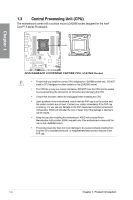Asus ROG Rampage VI Extreme Encore Users Manual English - Page 24
Recommended VGA configuration
 |
View all Asus ROG Rampage VI Extreme Encore manuals
Add to My Manuals
Save this manual to your list of manuals |
Page 24 highlights
Chapter 1 Recommended VGA configuration 48-LANE CPU Slot Description 1. PCIe 3.0/2.0 X16_1 2. PCIe 3.0/2.0 X4 (PCH) 3. PCIe 3.0/2.0 X16_2 4. PCIe 3.0/2.0 X16_3 5. M.2_1 (PCH) 6. M.2_2 (PCH) 7. DIMM.2_1 8. DIMM.2_2 Single VGA Dual VGA Triple VGA x16 x16 x16 x16 x16 Shares bandwidth with M.2_2 - x16 x16 x16 x8 - - x4 x8 x8 V V V V V Shares bandwidth with PCIE 3.0/2.0 X4 V V V V V V V V - V 44-LANE CPU Slot Description 1. PCIe 3.0/2.0 X16_1 2. PCIe 3.0/2.0 X4 (PCH) 3. PCIe 3.0/2.0 X16_2 4. PCIe 3.0/2.0 X16_3 5. M.2_1 (PCH) 6. M.2_2 (PCH) 7. DIMM.2_1 8. DIMM.2_2 Single VGA Dual VGA Triple VGA x16 x16 x16 x16 x16 Shares bandwidth with M.2_2 - x8 x16 x8 x16 - - - x4 x4 V V V V V Shares bandwidth with PCIe 3.0/2.0 X4 V V V V V V V - V - 28-LANE CPU Slot Description 1. PCIe 3.0/2.0 X16_1 2. PCIe 3.0/2.0 X4 (PCH) 3. PCIe 3.0/2.0 X16_2 4. PCIe 3.0/2.0 X16_3 5. M.2_1 (PCH) 6. M.2_2 (PCH) 7. DIMM.2_1 8. DIMM.2_2 Single VGA Dual VGA Triple VGA x16 x16 x16 Shares bandwidth with M.2_2 - x8 x8 - - x4 V V V Shares bandwidth with PCIe 3.0/2.0 X4 - - - - - - • We recommend that you provide sufficient power when running CrossFireX™ or SLI® mode. • Ensure to connect both the 8-pin power plugs when running CrossFireX™ or SLI® mode. • Connect a chassis fan to the chassis fan connectors when using multiple graphics cards for better thermal environment. 1-8 Chapter 1: Product Introduction