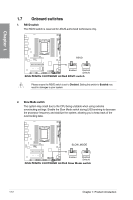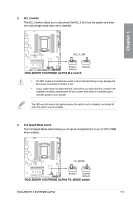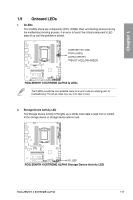Asus ROG Zenith II Extreme Alpha Users Manual English - Page 28
Onboard switches, RSVD switch, Slow Mode switch
 |
View all Asus ROG Zenith II Extreme Alpha manuals
Add to My Manuals
Save this manual to your list of manuals |
Page 28 highlights
Chapter 1 1.7 Onboard switches 1. RSVD switch The RSVD switch is reserved for ASUS-authorized technicians only. Please ensure the RSVD switch is set to Disabled. Setting this switch to Enabled may result in damages to your system. 2. Slow Mode switch The system may crash due to the CPU being unstable when using extreme overclocking settings. Enable the Slow Mode switch during LN2 benching to decrease the processor frequency and stabilize the system, allowing you to keep track of the overclocking data. 1-12 Chapter 1: Product Introduction

1-12
Chapter 1: Product Introduction
Chapter 1
1.
RSVD switch
The RSVD switch is reserved for ASUS-authorized technicians only.
Please ensure the RSVD switch is set to
Disabled
. Setting this switch to
Enabled
may
result in damages to your system.
1.7
Onboard switches
2.
Slow Mode switch
The system may crash due to the CPU being unstable when using extreme
overclocking settings. Enable the Slow Mode switch during LN2 benching to decrease
the processor frequency and stabilize the system, allowing you to keep track of the
overclocking data.