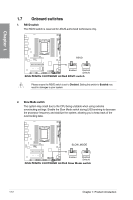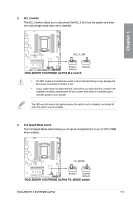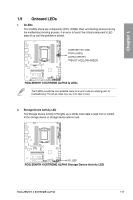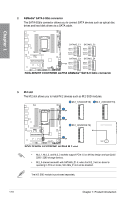Asus ROG Zenith II Extreme Alpha Users Manual English - Page 29
M.2_3 switch, Full Speed Mode switch
 |
View all Asus ROG Zenith II Extreme Alpha manuals
Add to My Manuals
Save this manual to your list of manuals |
Page 29 highlights
Chapter 1 3. M.2_3 switch The M.2_3 switch allows you to disconnect the M.2_3 slot from the system and enter into cold storage mode when set to disabled. • DO NOT enable and disable this switch in short intervals! Doing so may damage the M.2 device connected to the M.2_3 slot. • If your system does not detect the M.2_3 slot when you switch the M.2_3 switch from disabled to enabled, please power off your system then switch it to enabled again, and then power on your system. The LED near this switch also lights up when the switch is set to disabled, and turned off when this switch is set to enabled. 4. Full Speed Mode switch The Full Speed Mode switch allows you to set all connected fans to run at 100% PWM when enabled. ROG ZENITH II EXTREME ALPHA 1-13