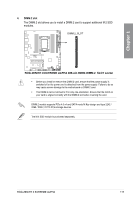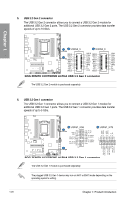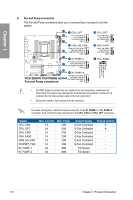Asus ROG Zenith II Extreme Alpha Users Manual English - Page 40
Water Block connector, Node connector
 |
View all Asus ROG Zenith II Extreme Alpha manuals
Add to My Manuals
Save this manual to your list of manuals |
Page 40 highlights
11. Water Block connector The Water Block connector allows you to connect sensors to monitor the temperature, flow rate, and water leak signals of your third party monoblocks. You can manually adjust the fans and water pump to optimize the thermal efficiency of your third party monoblocks. Chapter 1 12. Node connector The Node connector allows you to connect a compatible PSU or control a compatible fan extension card. Visit www.asus.com for more information about the devices and the latest compatibility list. 1-24 Chapter 1: Product Introduction

1-24
Chapter 1: Product Introduction
Chapter 1
11.
Water Block connector
The Water Block connector allows you to connect sensors to monitor the temperature,
flow rate, and water leak signals of your third party monoblocks. You can manually
adjust the fans and water pump to optimize the thermal efficiency of your third party
monoblocks.
12.
Node connector
The Node connector allows you to connect a compatible PSU or control a compatible
fan extension card.
Visit www.asus.com for more information about the devices and the latest compatibility list.