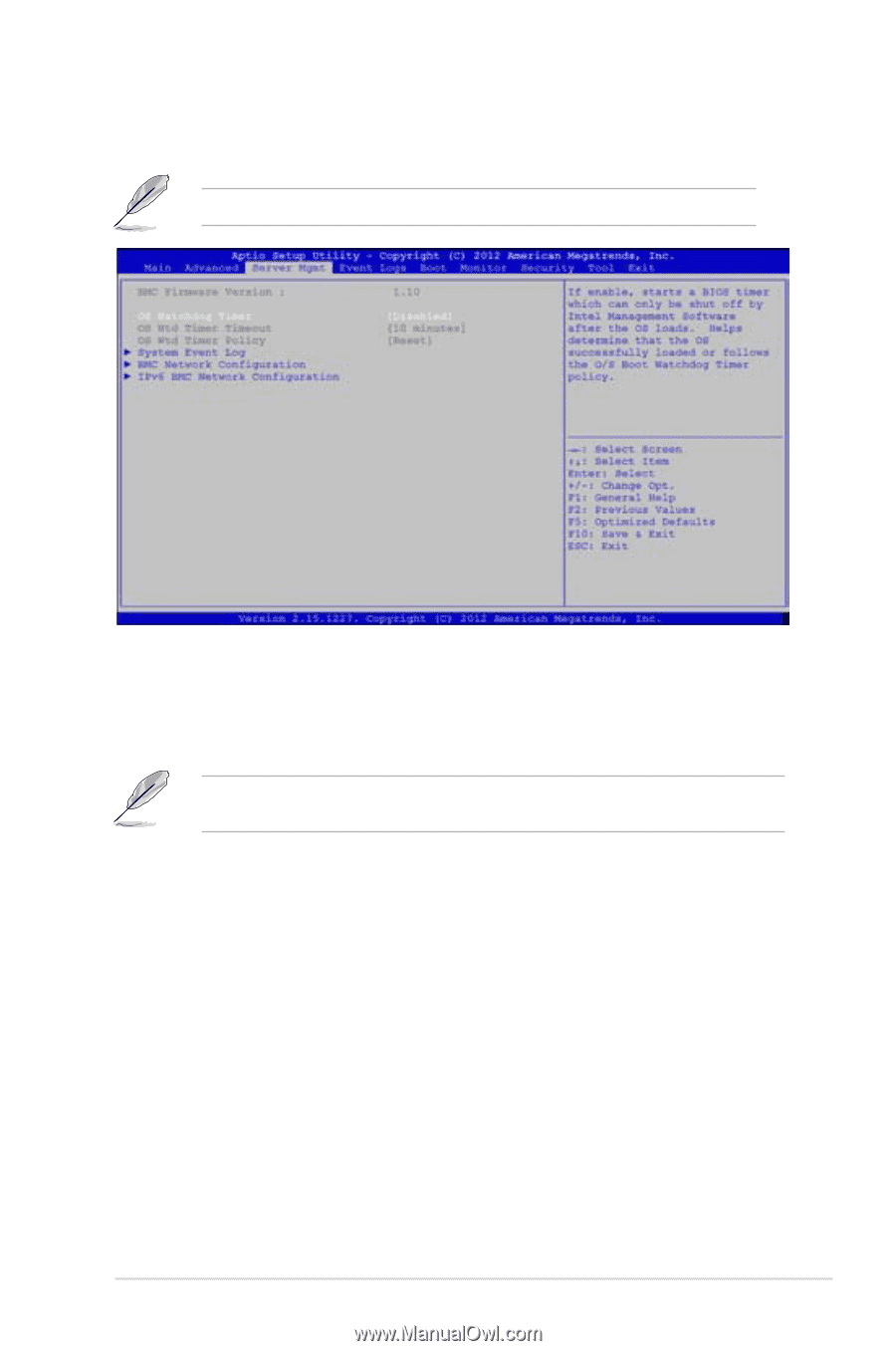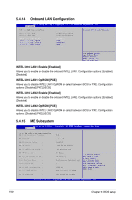Asus RS720-E7-RS24-EG RS720-E7-RS24-EG User's Manual - Page 111
Server Mgmt menu, O/S Watchdog Timer [Disabled], O/S Wtd Timer Timeout [10 minutes]
 |
View all Asus RS720-E7-RS24-EG manuals
Add to My Manuals
Save this manual to your list of manuals |
Page 111 highlights
5.5 Server Mgmt menu The Server Mgmt menu displays the server mgmt status, and allows you to change the settings. The Server Mgmt menu appears only when you install ASMB card on the motherboard. O/S Watchdog Timer [Disabled] If enabled, starts a BIOS timer which can only be shut off by Intel Management Software after the OS loads. Helps determine that the OS sucessfully loaded or follows the O/S Boot Watchdog TImer Policy. Configuration options: [Enabled] [Disabled] The following two items allows you setting only when you set O/S Watchdog Timer to [Enabled]. O/S Wtd Timer Timeout [10 minutes] Allows you to configure the length of the O/S Boot Watchdog Timer. Not available if O/S Boot Watchdog Timer is disabled. Configuration options: [5 minutes] [10 minutes] [15 minutes] [20 minutes] O/S Wtd Timer Policy [Reset] Allows you to configure how the system should respond if the OS Boot Watchdog Timer expires. Not available if O/S Boot Watchdog Timer is disabled. Configuration options: [Do Nothing] [Reset] [Power Down] ASUS RS720-E7-RS24 5-35