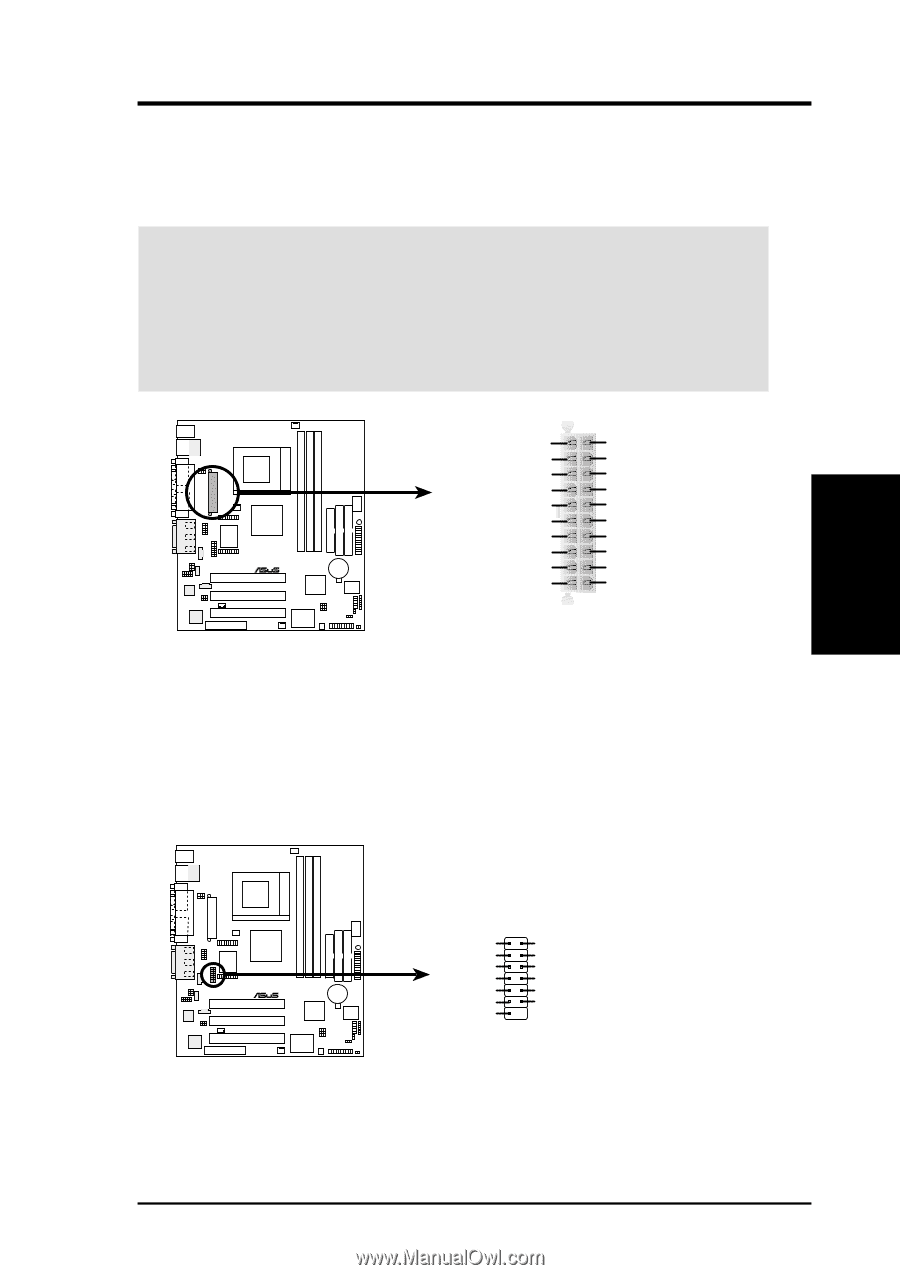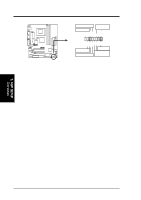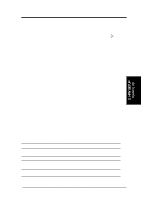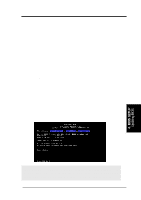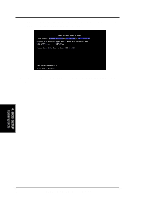Asus TUEG-VM TUEG-VM User Manual - Page 41
ASUS TUEG-VM User's Manual, ATX Power Supply Connector 20-pin block ATXPWR, Smart Card Reader
 |
View all Asus TUEG-VM manuals
Add to My Manuals
Save this manual to your list of manuals |
Page 41 highlights
3. H/W SETUP Connectors 3. HARDWARE SETUP 16) ATX Power Supply Connector (20-pin block ATXPWR) This connector connects to an ATX power supply. The plug from the power supply will only insert in one orientation because of the different hole sizes. Find the proper orientation and push down firmly making sure that the pins are aligned. IMPORTANT: Make sure that your ATX power supply (minimum recommended wattage: 200 watts; 235W for a fully-configured system) can supply at least 20 amperes on the +5-volt lead and at least 10mA (750mA recommended) on the +5volt standby lead (+5VSB). Your system may become unstable/unreliable and may experience difficulty in powering up if your power supply is inadequate. For WakeOn-LAN support, your ATX power supply must supply at least 750mA +5VSB. ® TUEG-VM +3.3 Volts -12.0 Volts Ground Power Supply On Ground Ground Ground -5.0 Volts +5.0 Volts +5.0 Volts TUEG-VM ATX Power Connector +3.3 Volts +3.3 Volts Ground +5.0 Volts Ground +5.0 Volts Ground Power Good +5V Standby +12.0 Volts 17) Smart Card Reader Connector (14-1 pin SMART CARD) (optional) This connector accommodates a Smart Card Reader that allows you to conveniently make transactions such as financial, health care, telephony, or traveling services through a Smart Card user interface software. ® TUEG-VM TUEG-VM Smartcard SMARTCARD 1 VCC NC SCRFET# SCRCLK NC GND NC2 NC NC SCRREST NC SCRUI SCRRES# ASUS TUEG-VM User's Manual 41