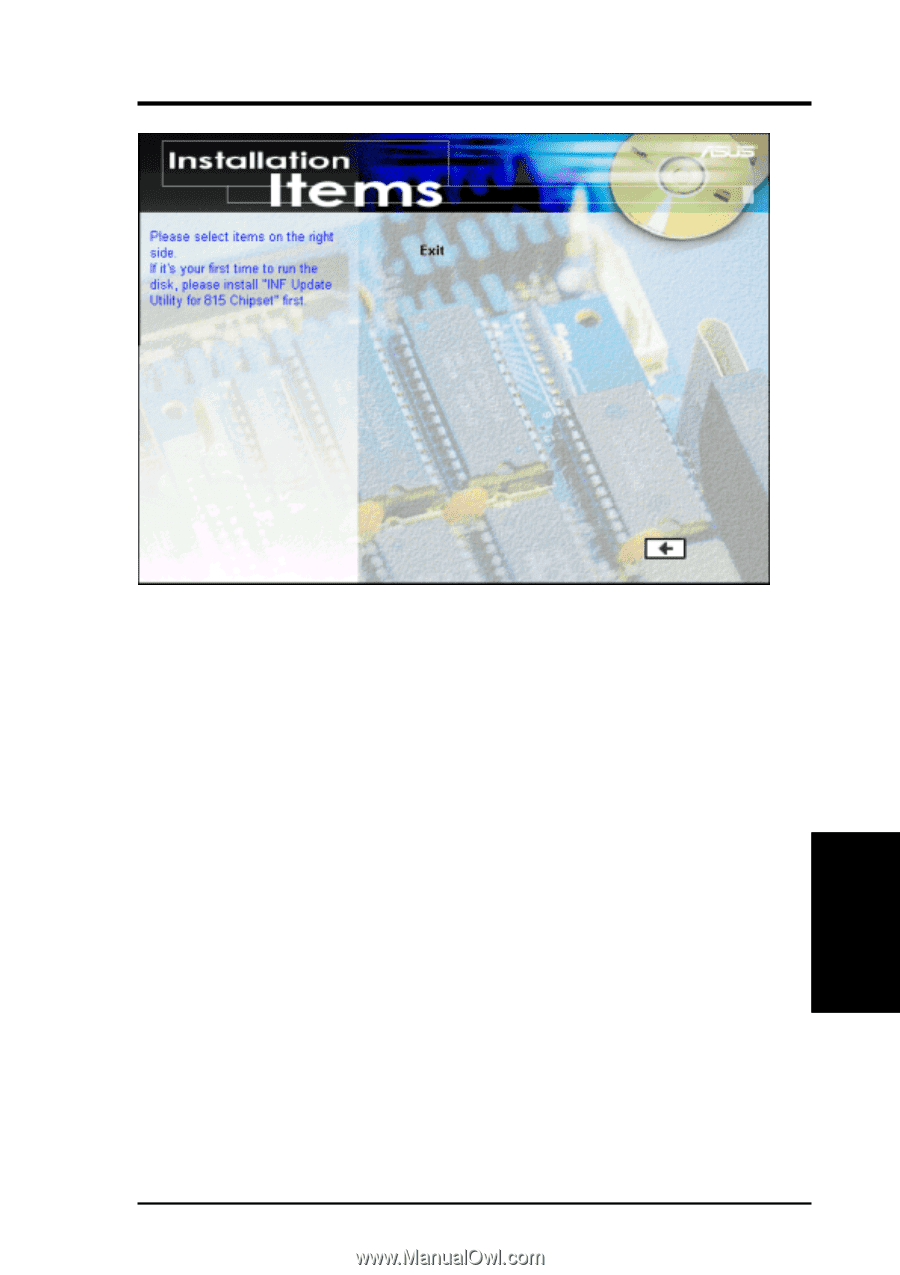Asus TUEG-VM TUEG-VM User Manual - Page 81
Cyberlink Video and Audio Applications - download driver
 |
View all Asus TUEG-VM manuals
Add to My Manuals
Save this manual to your list of manuals |
Page 81 highlights
5. SOFTWARE SETUP 5. S/W SETUP Applications • ASUS Update Vx.xx: Installs a program to help you update your BIOS or download a BIOS image file. • Microsoft DirectX Driver: Installs Microsoft DirectX driver. • Winbond Smart Manager Application: Installs the Winbond Smart Manager Application. • Adobe Acrobat Reader Vx.x: Installs the Adobe Acrobat Reader software necessary to view user's manuals saved in PDF format. Updated or other language versions of this motherboard's manual is available in PDF format at any of our web sites. • Cyberlink Video and Audio Applications: Installs Cyberlink PowerPlayer SE, and Cyberlink VideoLive Mail. • E-Color 3 Deep: Installs 3 Deep, the first application which gives the competetive edge in online gaming, as well as in 3D graphics resolution. • ASUS Screen Saver: Installs the ASUS Screen Saver application. • Show Motherboard Information: Allows you to view information about your motherboard, such as product name, BIOS version, and CPU. • Browse Support CD: Allows you to view the contents of the CD. • ReadMe: Allows you to view the support CD file list and contact information. • Exit: Exits the CD installation menu. ASUS TUEG-VM User's Manual 81