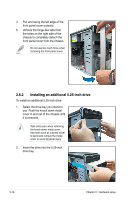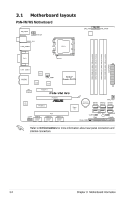Asus TW100-E5 iQuadro User Manual - Page 39
Removing the system fan
 |
View all Asus TW100-E5 iQuadro manuals
Add to My Manuals
Save this manual to your list of manuals |
Page 39 highlights
2.8 Removing the system fan You may need to remove previously installed system components when installing or removing other system components, or when replacing a defective component. This section tells how to remove the system fan. To remove the system fan 1. Disconnect the chassis fan cable from the CHA_FAN2 connector on the motherboard. 2. Locate and remove four system fan screws at the rear panel. Keep the screws for later use. Hold the system fan with one hand while removing the system screws. 3. Remove the system fan, and then set aside. ASUS TW100-E5 2-21

2-21
ASUS TW100-E5
2.8
Removing the system fan
You may need to remove previously installed system components when installing
or removing other system components, or when replacing a defective component.
This section tells how to remove the system fan.
To remove the system fan
1.
Disconnect the chassis fan cable from the
CHA_FAN2
connector on the
motherboard.
2.
Locate and remove four system fan
screws at the rear panel. Keep the
screws for later use.
Hold the system fan with one
hand while removing the system
screws.
3.
Remove the system fan, and then
set aside.