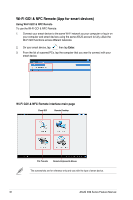Asus X99-E X99 Series Feature manual.English - Page 33
Using the Client Mode, Client Mode
 |
View all Asus X99-E manuals
Add to My Manuals
Save this manual to your list of manuals |
Page 33 highlights
Using the Client Mode The Client mode allows you to connect your system to a wireless network. To use the client mode: 1. Click Client Mode to launch Network Connections. 2. From the Network Connections window, select a network adapter. 3. From the list of available networks, select a network that you want to connect to. Some networks may require you to key in a password. ASUS X99 Series Feature Manual 33

33
ASUS X99 Series Feature Manual
Using the Client Mode
The Client mode allows you to connect your system to a wireless network.
To use the client mode:
1.
Click
Client Mode
to launch Network Connections.
2.
From the Network Connections window, select a network adapter.
3.
From the list of available networks, select a network that you
want to connect to.
Some networks may require you to key in a password.