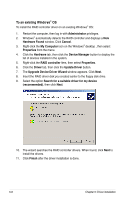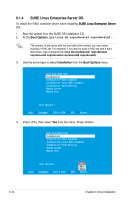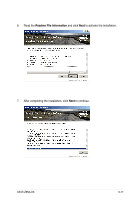Asus Z8NA-D6 User Guide - Page 149
Installation, Boot Options
 |
UPC - 610839170524
View all Asus Z8NA-D6 manuals
Add to My Manuals
Save this manual to your list of manuals |
Page 149 highlights
5. Insert the RAID driver disk to the floppy disk drive. Make sure that Installation from the Boot Options menu is selected, then press . Boot from Hard Disk Installation Installation--ACPI Disabled Installation--Local APIC Disabled Installation--Safe Settings Rescue System Memory Test Boot Options | F1 Help F2 Language F3 1280 x 1024 F4 DVD F5 Driver 6. When below screen appears, select the floppy disk drive (fd0) as the driver update medium. Select OK, then press . Please choose the Driver Update medium. fd0: Floppy sr0: CD-ROM, TEAC DV-516E sda: Disk, SEAGATE ST336754SS sdb: Disk, SEAGATE ST336754SS Other device OK Back The drivers for the RAID controller are installed to the system. ASUS Z8NA-D6 6-13

ASUS Z8NA-D6
6-13
5.
Insert the RAID driver disk to the floppy disk drive. Make sure that
Installation
from the
Boot Options
menu is selected, then press <Enter>.
F1
Help
F2
Language
F3
1280 x 1024
F4
DVD
F5
Driver
Boot from Hard Disk
Installation
Installation--ACPI Disabled
Installation--Local APIC Disabled
Installation--Safe Settings
Rescue System
Memory Test
Boot Options |
6.
When below screen appears, select the floppy disk drive (fd0) as the driver
update medium. Select
OK
, then press <Enter>.
Please choose the Driver Update medium.
OK
Back
fd0: Floppy
sr0: CD-ROM, TEAC DV-516E
sda: Disk, SEAGATE ST336754SS
sdb: Disk, SEAGATE ST336754SS
Other device
The drivers for the RAID controller are installed to the system.