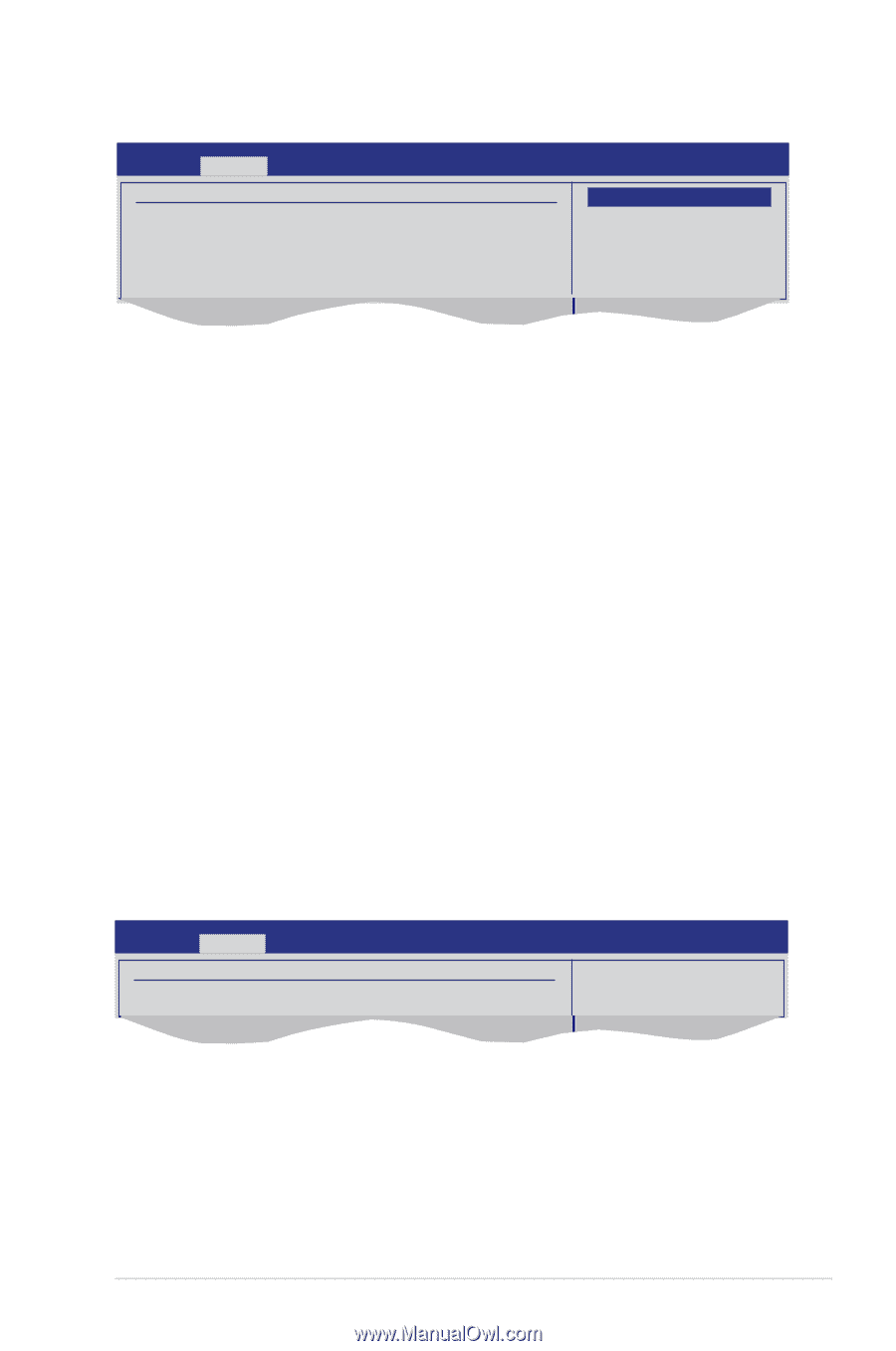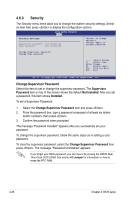Asus Z8NA-D6 User Guide - Page 95
Chipset ACPI Configuration, General WHEA Configuration
 |
UPC - 610839170524
View all Asus Z8NA-D6 manuals
Add to My Manuals
Save this manual to your list of manuals |
Page 95 highlights
Chipset ACPI Configuration Advanced BIOS SETUP UTILITY South Bridge ACPI Configuration Energy Lake Feature APIC ACPI SCI IRQ USB Device Wakeup From S3/S4 High Performance Event Timer HPET Memory Address [Disabled] [Disabled] [Disabled] [Enabled] [FED00000h] Options Enabled Disabled Energy Lake Feature [Disabled] Allows you to enable or disable the Energy Lake feature. Configuration options: [Enabled] [Disabled] APIC ACPI SCI IRQ [Disabled] Allows you to enable or disable the APIC ACPI SCI IRQ feature. Configuration options: [Disabled] [Enabled] USB Device Wakeup From S3/S4 [Disabled] Allows you to enable or disable the USB device wakeup from S3/S4 feature. Configuration options: [Disabled] [Enabled] High Performance Event Timer [Enabled] Allows you to enable or disable the High Performance Event Timer feature. Configuration options: [Disabled] [Enabled] HPET Memory Address [FED00000h] Configuration options: [FED00000h] [FED01000h] [FED02000h] [FED03000h] General WHEA Configuration Advanced BIOS SETUP UTILITY General WHEA Configuration WHEA Support [Enabled] Enable or disable Windows Hardware Error Architecture. WHEA Support [Enabled] Allows you to enable or disable the Windows Hardware Error Architecture (WHEA) support.Configuration options: [Disabled] [Enabled] ASUS Z8NA-D6 Series 4-33