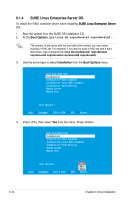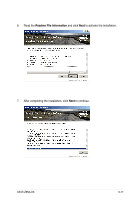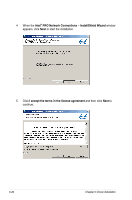Asus Z8NA-D6 User Guide - Page 153
Readme File Information
 |
UPC - 610839170524
View all Asus Z8NA-D6 manuals
Add to My Manuals
Save this manual to your list of manuals |
Page 153 highlights
6. Read the Readme File Information and click Next to activate the installation. 7. After completing the installation, click Next to continue. ASUS Z8NA-D6 6-17
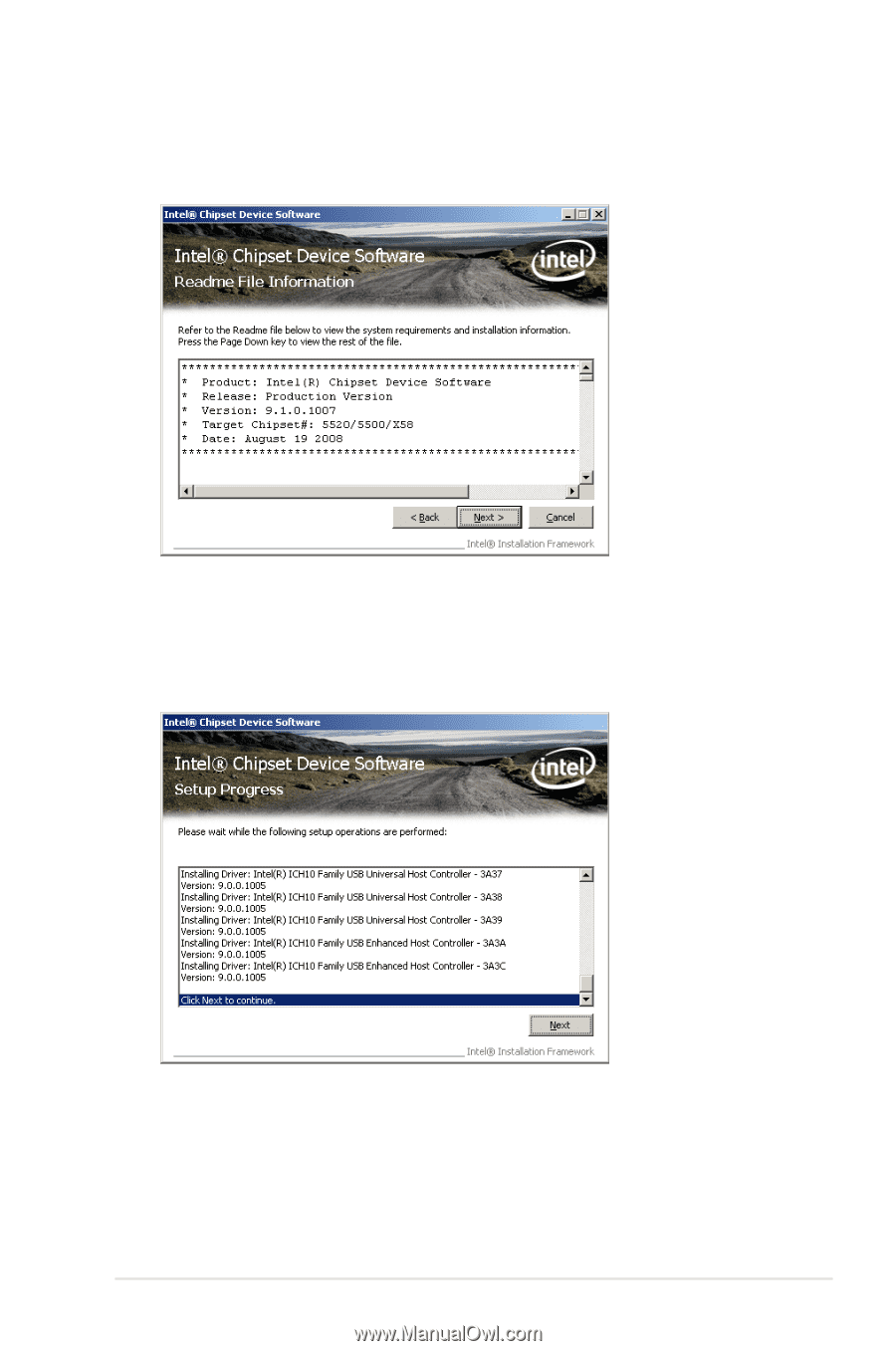
ASUS Z8NA-D6
6-17
6.
Read the
Readme File Information
and click
Next
to activate the installation.
7.
After completing the installation, click
Next
to continue.