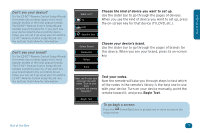Audiovox ARRX18G Setup Guide - Page 2
Out of the Box - cd rom
 |
UPC - 044476064098
View all Audiovox ARRX18G manuals
Add to My Manuals
Save this manual to your list of manuals |
Page 2 highlights
Out of the Box Quick Look: > Unpack > Charge the remote > Get to know the interactive touchscreen > Remote setup > On-remote setup of TVs, A/V components, and other devices What you'll be doing by the end of this section: Controlling your home theater devices 1 Unpack The first step is to make sure you've got the following parts in your package: Li-ion battery Cradle rest Cradle base Remote 2 CD-ROM AC adapter Setup Guide Everything you need to get going with your new Xsight™ Touch remote control: >> Out of the Box >> Installing the EZ-RC™ Remote Control Setup Wizard >> Creating Actvities >> Creating Favorites & Profiles >> Troubleshooting This setup guide USB adapter Out of the Box

2
Out of the Box
Cradle rest
1
Unpack
The first step is to make sure you’ve got the following parts in your package:
Quick Look:
> Unpack
> Charge the remote
> Get to know the interactive touchscreen
> Remote setup
> On-remote setup of TVs, A/V components, and other devices
What you’ll be doing by the end of this section:
Controlling your home theater devices
Out of the Box
Remote
Li-ion battery
Cradle base
AC adapter
USB adapter
CD-ROM
This setup
guide
Setup Guide
Everything you need to get going with your new
Xsight™ Touch
remote control:
>> Out of the Box
>> Installing the EZ-RC™ Remote Control Setup
Wizard
>> Creating Actvities
>> Creating Favorites & Profiles
>> Troubleshooting