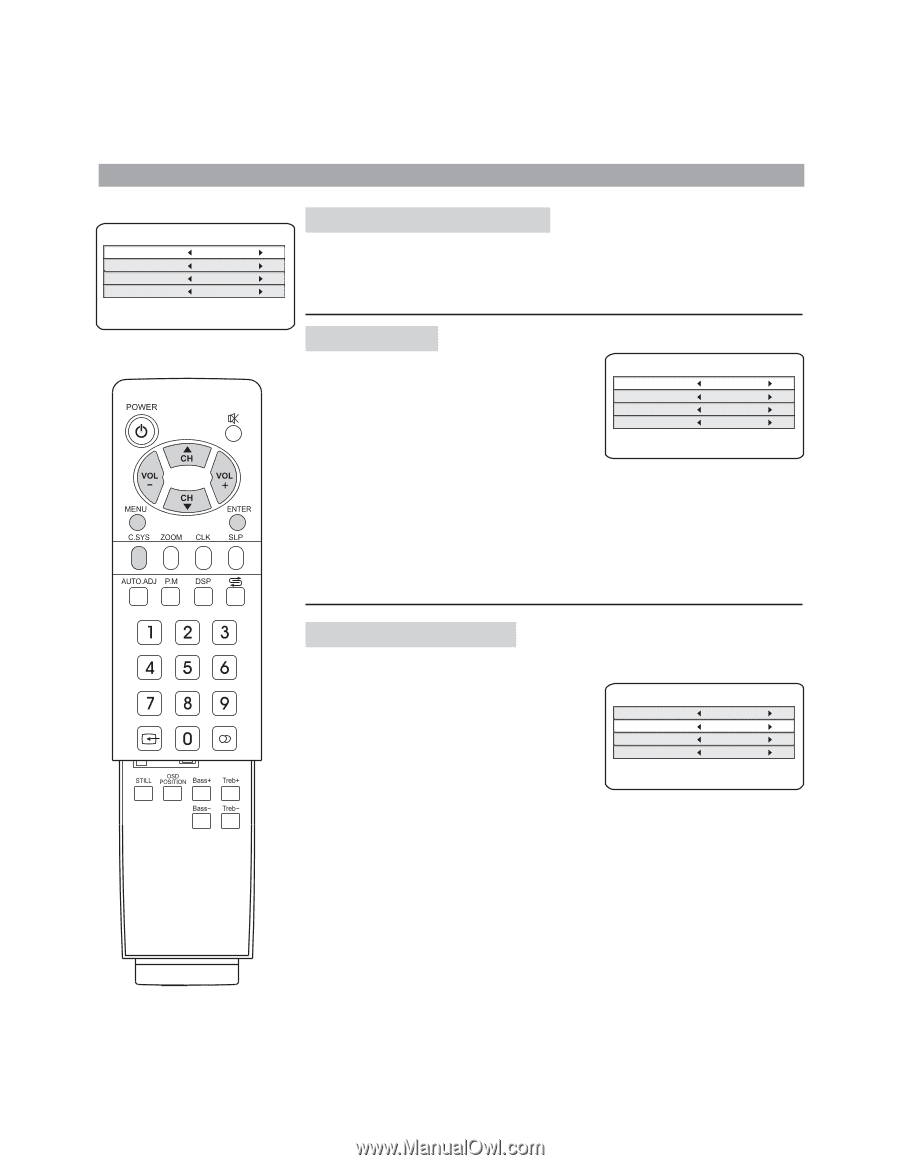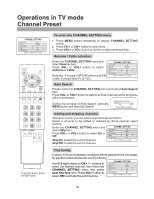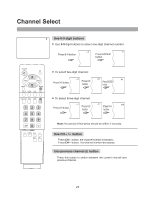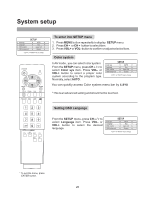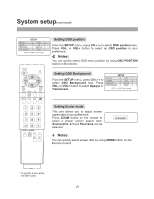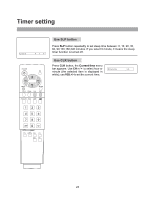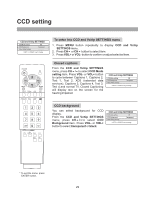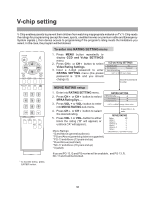Audiovox FPE3000 User Manual - Page 26
System setup
 |
View all Audiovox FPE3000 manuals
Add to My Manuals
Save this manual to your list of manuals |
Page 26 highlights
System setup SETUP Color sys Language OSD position OSD background AUTO Eng Upper Left Opaque or key to change To enter into SETUP menu 1. Press MENU button repeatedly to display SETUP menu. 2. Press CH5 or CH6 button to select item. 3. Press VOL+ or VOL- button to confirm or adjust selected item. Color system In AV mode, you can select color system. From the SETUP menu, press CH5/6to select Color sys item. Press VOL- or VOL+ button to select a proper color system according to the program type. Normally, select AUTO. SETUP Color sys Language OSD position OSD background AUTO Eng Upper Left Opaque or key to change You can quickly access Color system menu bar by C.SYS *This is an advanced setting and should not be touched. Setting OSD Language From the SETUP menu, press CH5/6to select Language item. Press VOL- or VOL+ button to select the desired language. SETUP Color sys Language OSD position OSD background AUTO Eng Upper Left Opaque or key to change * To exit the menu, press ENTER button. 26