Audiovox MMD70 Installation Manual - Page 17
ANGLE, Angle, in Display Mode, Display, SUBTITLE, AUDIO
 |
UPC - 044476017230
View all Audiovox MMD70 manuals
Add to My Manuals
Save this manual to your list of manuals |
Page 17 highlights
4) ANGLE During playback press ANGLE to change the current angle of discs containing muti-angles. (You can see item 8 in Picture 1 change) 'Angle' in Display Mode 1/1 'Angle' Display 5) SUBTITLE During disc playback press SUBTITLE* to select the desired subtitle language.(You can see item 12 and 15 in Picture 1 change) 6) AUDIO During disc playback press AUDIO* to select the desired audio language. (You can see item 10 and 17 change at the same time in Picture 1 change) *NOTE: Some DVD's only allow access to this function through the DVD menu. 17
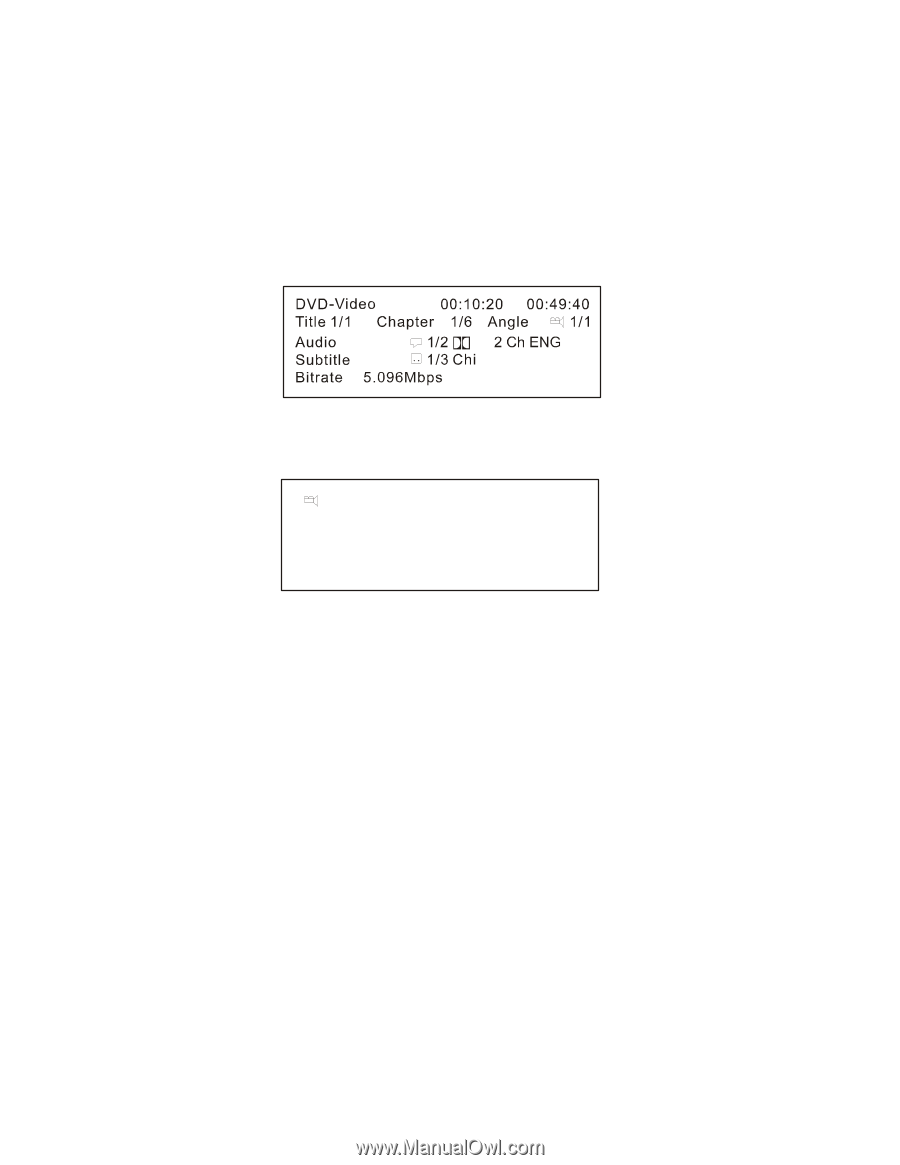
17
1/1
4) ANGLE
During playback press ANGLE to change the current angle of discs
containing muti-angles. (You can see item 8 in Picture 1 change)
‘
Angle
’
in Display Mode
‘
Angle
’
Display
5) SUBTITLE
During disc playback press SUBTITLE* to select the desired subtitle
language.(You can see item 12 and 15
in Picture 1 change)
6) AUDIO
During disc playback press AUDIO* to select the desired audio
language. (You can see item 10 and 17 change at the same time in
Picture 1 change)
*NOTE: Some DVD
’
s only allow access to this function through the
DVD menu.














