Audiovox VOD806 Operation Manual - Page 12
Overhead Dome Lights - manual
 |
UPC - 044476005503
View all Audiovox VOD806 manuals
Add to My Manuals
Save this manual to your list of manuals |
Page 12 highlights
4. To ERASE a channel, press the ERASE/WRITE button on the Remote Control Unit until "MANUAL MEMORY XX ERASE" is displayed on screen. To STORE a channel, press the button until the MANUAL MEMORY XX ADD is displayed on screen. Overhead Dome Lights Operation The Dome lights integrated into the VOD806 are controlled by a three position slide switch. Sliding the switch to the on position will turn the lights on. The off position will prevent the lights from turning on at all times, and the auto position will allow the lights to turn on and off with the vehicle's interior lighting. Do not leave the vehicle unattended with the dome light switch in the on position, as this could result in a discharged battery. POW ER E J EC T RE W P L AY F. F STOP CH A NNE L AU TO SOU RCE PICTU RE PR O G RA M SE LEC T SE LEC T VO L UME ON OFF AU TO Dome light switch LR A U DI O H EAD PH ONE S IN PUT V I DEO ,5 -9- 128-6258 12 of 28