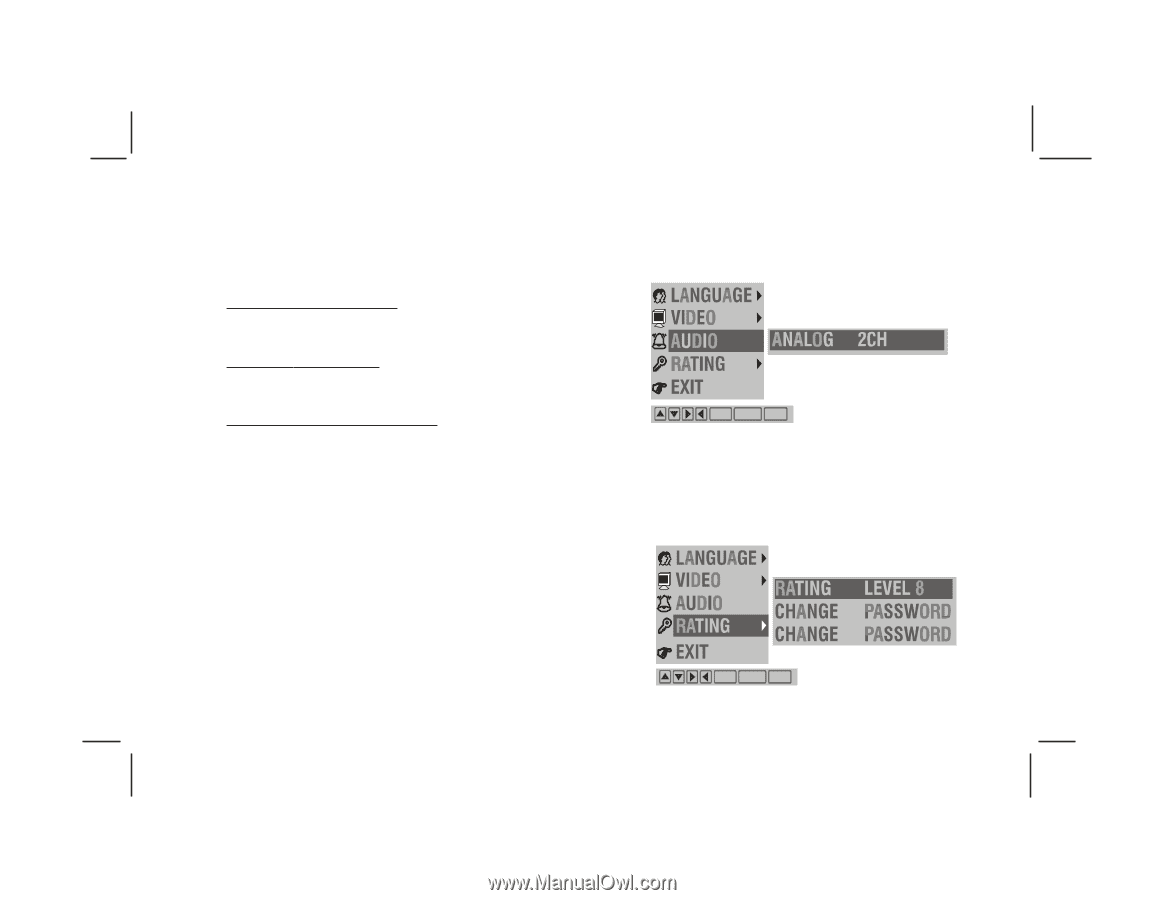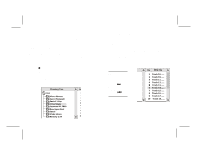Audiovox VOD806 Operation Manual - Page 18
Settings for Rating Parental Control, System Settings, Aspect, System Menu, Output, Settings
 |
UPC - 044476005503
View all Audiovox VOD806 manuals
Add to My Manuals
Save this manual to your list of manuals |
Page 18 highlights
System Settings Aspect This menu allows the user to select the aspect ratio of the monitor. Press ENTER and then use the (▼▲) buttons to select the appropriate setting. 4:3 LB (LETTER BOX) : This displays a wide picture with black bands on the upper and lower portions of the screen. 4:3 PS (PAN SCAN) : This displays the wide picture on the screen with a portion of the left and right sides removed. 16:9 WS (WIDE SCREEN) : This displays a picture with black bands on the upper and lower portions of the screen. Then press ENTER to confirm the selection. System Menu NTSC format only. Output Video format only. Settings for Audio Press the SETUP button and select AUDIO. The AUDIO menu is shown analog 2CH format. Enter Return Setup Settings for Rating (Parental Control) This section of the SETUP Menu allows users to control the content of movie playback from 1 (Children) to 8 (Adult). NOTE: Depending on the DVD, 4:3 LETTER BOX may be selected automatically instead of 4:3 PAN SCAN and vice versa. Enter Return Setup -15- 128-6258 18 of 28