Audiovox VOD806 Operation Manual - Page 5
Main Function Descriptions - insert
 |
UPC - 044476005503
View all Audiovox VOD806 manuals
Add to My Manuals
Save this manual to your list of manuals |
Page 5 highlights
Main Function Descriptions 1. DVD Disc Insertion Slot 2. Infrared Transmitter and Sensor Use to transmit audio to wireless headphones. Also allows the remote control to operate the VOD806 and to control other accessories in the system 3. PLAY (K) Button This button is used to enter the play mode. 4. FWD (KK) Allows the user to search in a forward direction at 2,4, and 8 times the normal speed. 5. STOP ( ) Button 6. PICTURE SELECT Button Each time this button is pressed, the on screen picture adjustment display cycles through "adjustment bars" for BRIGHTNESS, CONTRAST, COLOR and TINT. Once the desired adjustment bar is displayed, use the VOLUME UP/DOWN buttons to adjust the setting. The display will automatically turn off if no adjustments are made within 6 seconds, or if any other button is depressed. 7. VOLUME DOWN (-) Button Use this button to decrease the volume level of the headphone jacks. It is also used to make picture adjustments in picture select mode. 8. VOLUME UP (+) Button Use this button to raise the volume level of the headphone jacks. It is also used to make picture adjustments in picture select mode. NOTE: These buttons will not affect the volume of wireless headphones or the wired RF modulator. When using these devices the volume must be adjusted with the wireless headphone volume control or with your radio's volume control (see page 10, Wireless Headphones, or page 11, Wired FM Modulator). 9. Three Position Dome Light Switch · Auto - Automatically switches on the dome lights in conjunction with the vehicle's interior illumination. · Off - The dome lights will not turn on in this position. · On - Turns on the dome lights. 10. Screen Release Moves in direction of the arrow to release the drop down screen. 11. Rev (JJ) Allows the user to search in a backwards direction. 12. Eject ( ) Button Ejects Disc. -2- 128-6258 5 of 28