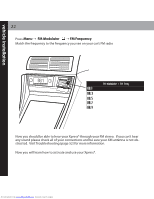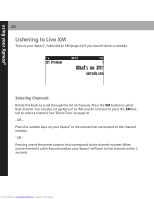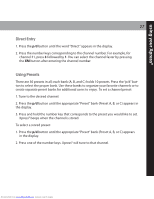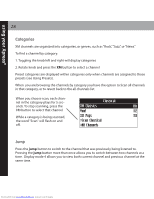Audiovox XMCK20P User Guide - Page 27
using your Xpress - user manual
 |
UPC - 044476043123
View all Audiovox XMCK20P manuals
Add to My Manuals
Save this manual to your list of manuals |
Page 27 highlights
using your XpressR 27 Direct Entry 1. Press the p/d button until the word "Direct" appears in the display. 2. Press the number keys corresponding to the channel number. For example, for channel 31, press 3 followed by 1. You can select the channel faster by pressing the XM button after entering the channel number. Using Presets There are 30 presets in all; each bank (A, B, and C) holds 10 presets. Press the "p/d" button to select the proper bank. Use these banks to organize your favorite channels or to create separate preset banks for additional users to enjoy. To set a channel preset: 1. Tune to the desired channel. 2. Press the p/d button until the appropriate "Preset" bank (Preset A, B, or C) appears in the display. 3. Press and hold the number key that corresponds to the preset you would like to set. XpressR beeps when the channel is stored. To select a stored preset: 1. Press the p/d button until the appropriate "Preset" bank (Preset A, B, or C) appears in the display. 2. Press one of the number keys. XpressR will tune to that channel. Downloaded from www.Manualslib.com manuals search engine