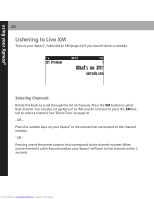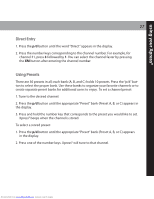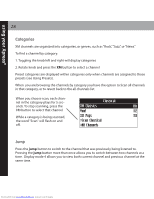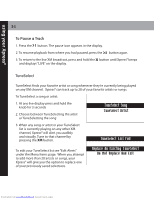Audiovox XMCK20P User Guide - Page 29
Drive
 |
UPC - 044476043123
View all Audiovox XMCK20P manuals
Add to My Manuals
Save this manual to your list of manuals |
Page 29 highlights
using your XpressR 29 Info Press the info button to display either stock quotes or Info Extras. See pages 39 and 40 for more information on each of these features. Display Press the display button to change the way you view the content on the display. There are 4 different display modes. XM Cafe 45 XM Cafe Direct 5:13 45 REM REM Drive Drive Display mode 1 (single channel large font) Display mode 2 (single channel) Direct 5:14 All Channels XM Cafe 45 XMU 43 REM Fred 44 Drive XM Cafe 45 Top Tracks 46 Ethel 47 Display mode 3 (split display with 6 channels) Direct 5:15 Previous Channel XM Cafe 45 Bluesville 74 REM B.B. King Drive Take it Home Display mode 4 (split display with previous channel) Downloaded from www.Manualslib.com manuals search engine