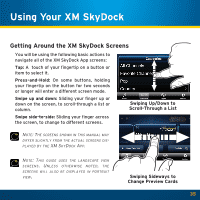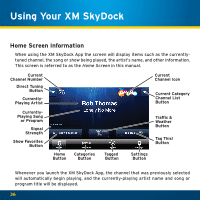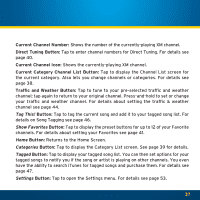Audiovox XVSAP1V1 User Guide - Page 39
Category List Screen
 |
UPC - 884720011757
View all Audiovox XVSAP1V1 manuals
Add to My Manuals
Save this manual to your list of manuals |
Page 39 highlights
Category List Screen Tapping the Categories button on the Home Screen (see page 36) will display the Categories screen, containing a list of all categories. To scroll through the list of categories: Swipe your finger up or down on the screen. To see a category's channel list: Tap the category's arrow button. The screen will display a channel list in the new category. Tap a channel to listen to it. To scroll-through the list of channels: Swipe your finger up or down on the channel list. Tap the channel you want to listen to. To change to a different category: Swipe your finger across the channel list or tap the left or right arrows. The next category's channel list will appear. Categories Screen, with Arrow Button Highlighted Category Channel List Screen, with Left and Right Arrows Highlighted 39