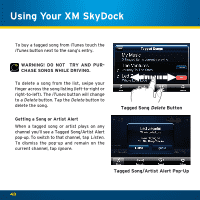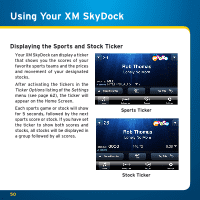Audiovox XVSAP1V1 User Guide - Page 45
Traffic & Weather
 |
UPC - 884720011757
View all Audiovox XVSAP1V1 manuals
Add to My Manuals
Save this manual to your list of manuals |
Page 45 highlights
Traffic & Weather Screen: Swipe up and down to scroll-through the list to find the city you want, then tap it to select it. The selected city is indicated by a check-mark. Tip: Local traffic and weather are only provided for the 20 most congested cities. If your desired city is not listed, use the Emergency Alert 24/7 channel for national information. Note: You can also enter the Traffic & Weather screen from the Setup menu. See page 64 for details. Traffic & Weather Screen 45

45
Traffic & Weather
Screen:
Swipe up
and down to scroll-through the list to
find the city you want, then tap it to
select it° The selected city is indicated
by a check-mark°
Tip:
Local traffic and weather are
only provided for the 20 most con-
gested cities°
If your desired city
is not listed, use the Emergency
Alert 24/7 channel for national
information°
n
ote
: y
ou
can
alSo
enter
the
t
raf
-
fic
& w
eather
Screen
froM
the
S
etup
Menu
. S
ee
page
64
for
DetailS
.
Traffic & Weather
Screen