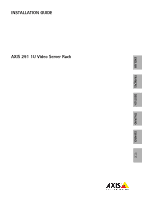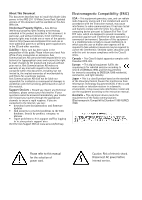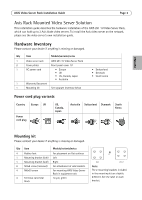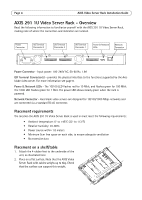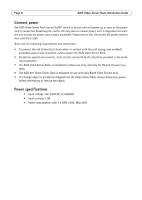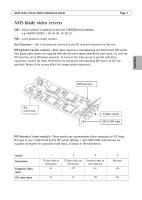Axis Communications 291 1U 291 1U Video Server Rack - Guide d'installation - Page 5
Installation in a 19” equipment rack, Requirements, Attaching the brackets
 |
View all Axis Communications 291 1U manuals
Add to My Manuals
Save this manual to your list of manuals |
Page 5 highlights
AXIS Video Server Rack Installation Guide Page 5 Installation in a 19" equipment rack Requirements • Pozidriv screwdriver #1 • Pozidriv screwdriver #3 • The rack must be braced and bolted to the floor. • The AXIS Video Server Rack must be grounded to the same ground as the equipment rack. When mounting the AXIS Video Server Rack in a rack, never stack other units directly on top - the mounting brackets are not designed to support more than 1 unit. Each unit in the rack must be secured with appropriate brackets. Place the heaviest units at the bottom of the rack. Attaching the brackets The 2 mounting brackets are slightly different. To tell these apart, see the label on each bracket. See also the illustration on page 3. 1. Remove the screw shown here from each side of the unit. These will be replaced by the screws used to fasten the bracket. ENGLISH 2. Using the recessed M3X8 screws, fasten the bracket to the side of the unit. Do not use the screw that was removed in step 1. 3. Slide the AXIS Video Server Rack into the equipment rack. Insert the M6X20 screws and tighten.