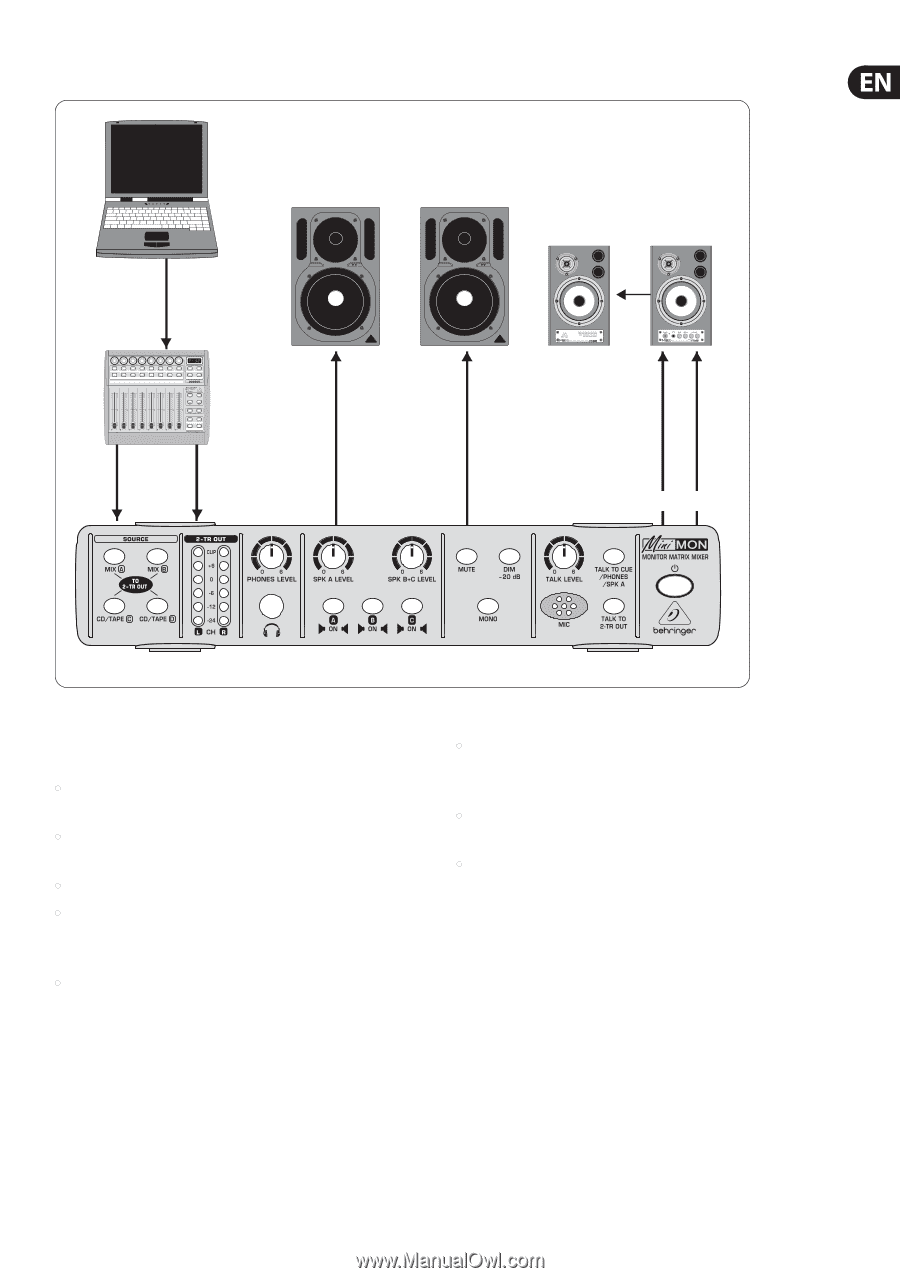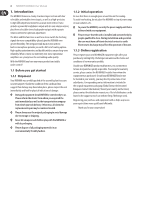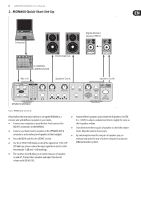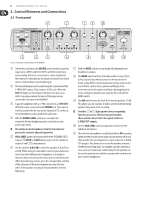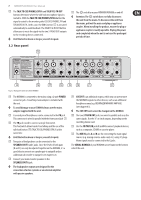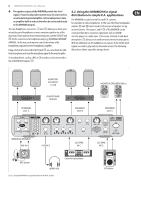Behringer MON800 Manual - Page 5
MON800 Quick-Start Set-Up
 |
View all Behringer MON800 manuals
Add to My Manuals
Save this manual to your list of manuals |
Page 5 highlights
5 MINIMON MON800 User Manual 2. MON800 Quick-Start Set-Up Computer TRUTH B2031A B-CONTROL FADER BCF2000 Mix in A Speakers Out A Digital Monitor Speakers MS20 Speakers Out B MINIMON MON800 Fig. 2.1: MON800 quick-start set-up Please follow the instructions below to set up the MON800 as a • Switch off the A speakers and activate the B speakers. Use SPK monitor unit with different speakers in your studio. B + C LEVEL to adjust a volume level that is roughly the same as • Connect your computer or any other line-level source to the the A speakers volume. MIX IN A connectors on the MON800. • Switch between the two pairs of speakers to check the volume • Connect your main monitor speakers to the SPEAKERS OUT A levels. Align the volume if necessary. connectors, and another pair of speakers to the B outputs. • By switching between the two pairs of speakers you can • Press the MIX A switch in the SOURCE section. evaluate your mixes by way of a direct comparison using two • Use the 2-TR OUT LED display to check the signal level. If the CLIP different monitor systems. LED lights up, please reduce the input signal level until it settles between the -6 dB and +6 dB markings. • The switches A and B allow you to switch the pairs of speakers on and off. Activate the A speakers and adjust the desired volume with SPK A LEVEL.