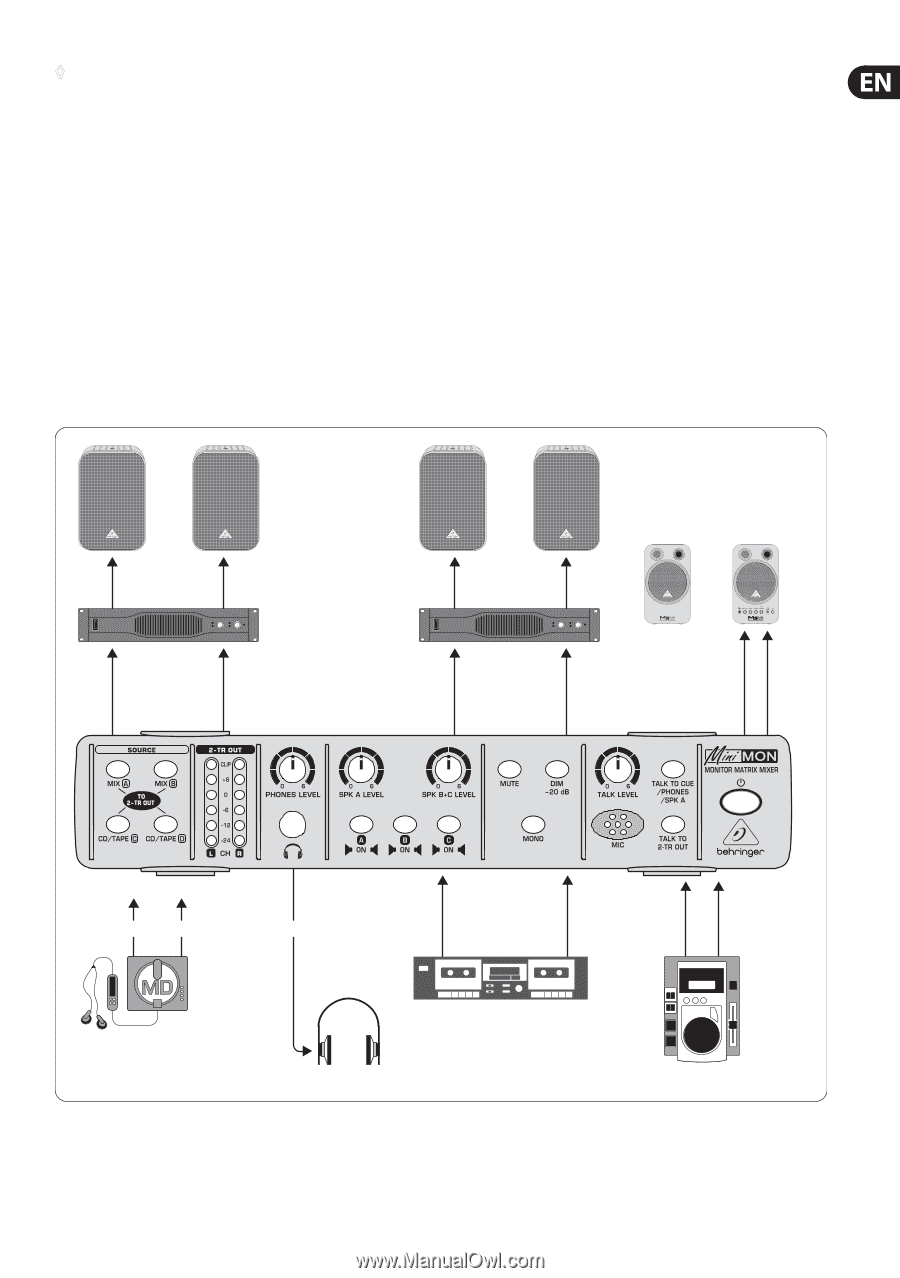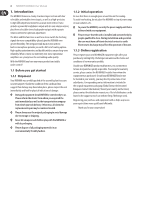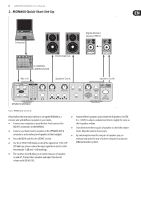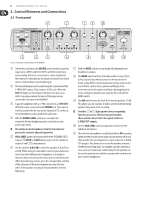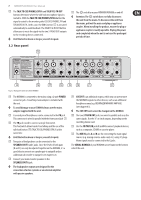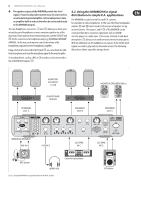Behringer MON800 Manual - Page 9
Using the MINIMON for signal, distribution in simple P.A. applications
 |
View all Behringer MON800 manuals
Add to My Manuals
Save this manual to your list of manuals |
Page 9 highlights
9 MINIMON MON800 User Manual ◊ The speaker outputs of the MINIMON provide line-level signals. Passive loudspeaker systems must be connected via an external integrated amplifier. Active loudspeakers have an amplifier built in and can therefore be connected directly to the MINIMON outputs. The two headphones connectors (3) and (15) allow you to check your mix with a pair of headphones or route a monitor signal to one of the musicians. If you want to record several musicians, use the CUE OUT jack (19) for the connection of a headphones amp (e.g. BEHRINGER MINIAMP AMP800). In this way, each musician can set the volume of his headphones separately on the headphones amplifier. Using a footswitch connected to the TB jack (16) you can activate the talkback microphone and route the microphone signal to the monitor paths. A recording device, such as a DAT or CD recorder, can be connected to the 2-TRACK OUT outputs (20). 4.2 Using the MINIMON for signal distribution in simple P.A. applications The MINIMON can also be used for small P.A. systems, for example, in cafés and galleries. In this case, the three loudspeaker outputs (17) and (18) can be used for three pairs of speakers set up in several rooms. The inputs C and D (21) of the MINIMON can be connected directly to consumer equipment, such as CD/MD/ cassette players or a radio tuner. If necessary, the built-in talk-back microphone (11) allows you to make announcements for your guests. With an additional set of headphones you can pre-listen to the input signals you wish to play back via the audio system. The following illustrations shows a possible wiring scheme. SPEAKERS OUT A MONITOR SPEAKERS 1C-BK EUROPOWER EP2000 SPEAKERS OUT B MONITOR SPEAKERS MS16 SPEAKERS OUT C MINIMON MON800 MIX IN A PHONES CD/TAPE IN C MD player Casette tape player HPM1000 Fig. 4.2: Using the MON800 for signal distribution in small P.A. systems CD/TAPE IN D CD player