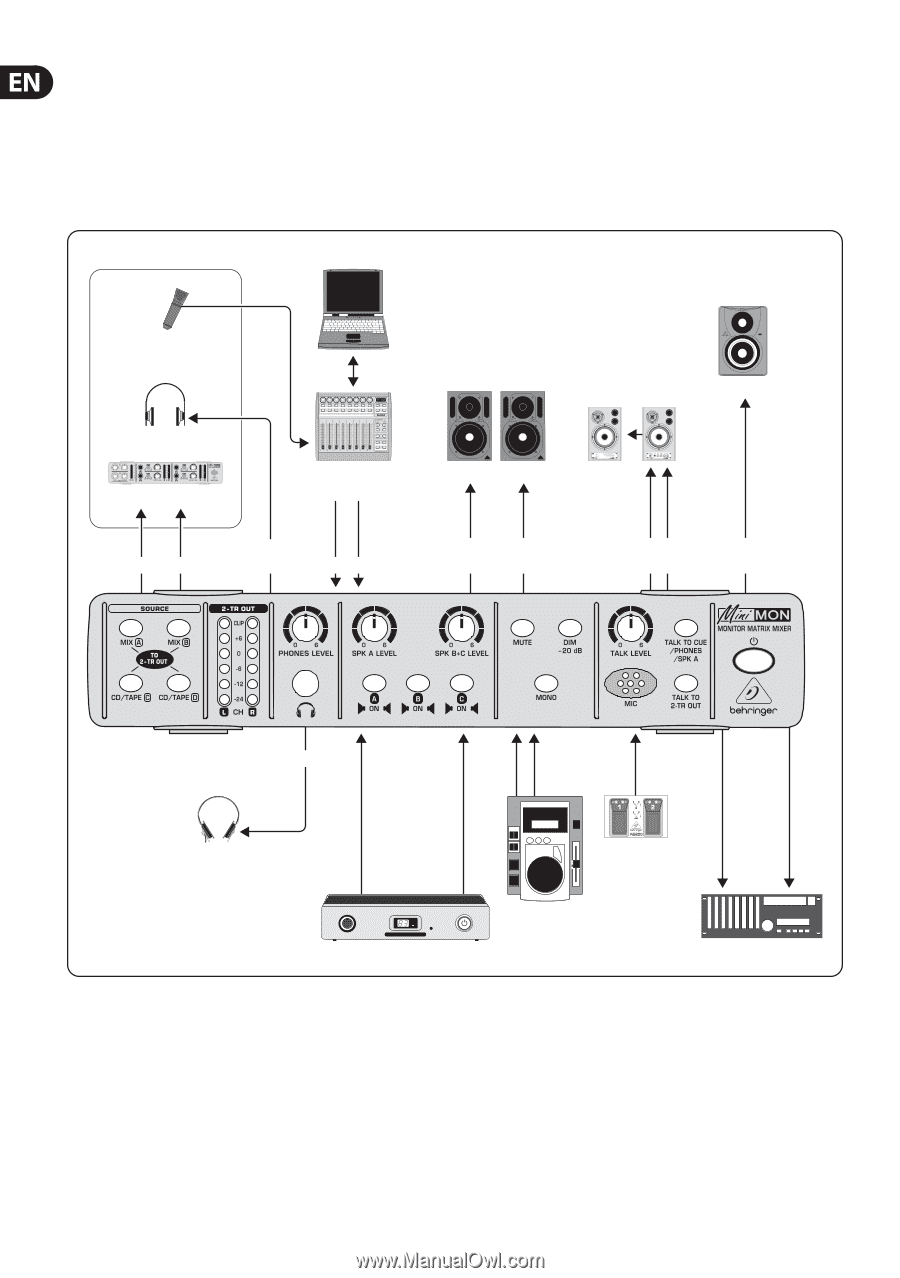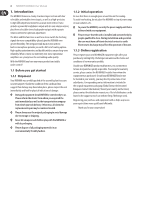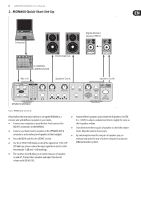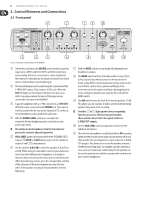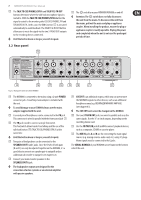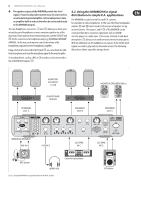Behringer MON800 Manual - Page 8
Application Examples
 |
View all Behringer MON800 manuals
Add to My Manuals
Save this manual to your list of manuals |
Page 8 highlights
8 MINIMON MON800 User Manual 4. Application Examples The MINIMON gives you a great number of monitoring options, which you would otherwise find only in costly mixing consoles . Therefore, an ideal field of application is to use the MON800 to control and distribute signals in a recording environment. However, with its flexibility the MON800 is also the ideal tool for P.A. applications. 4.1 The MINIMON in a recording environment A typical example of how to use the MON800 is the computer-based production of music with additional instrument or voice recordings. The following illustration shows an example of how to wire the unit in such an environment. Recording studio Computer Microphone B-2 PRO HPM1000 MINIAMP AMP800 B-CONTROL FADER BCF2000 TRUTH B2031A CUE OUT PH (Rear) MIX IN A SPEAKERS OUT A TRUTH B1031A MS40 SPEAKERS SPEAKERS OUT B OUT C MINIMON MON800 PHONES MIX IN B CD/TAPE TB IN C 2-TRACK OUT HPS5000 Switch AB200 MIDI Sound module CD player DAT recorder Fig. 4.1: The MON800 in a typical computer-based recording environment As a central element of this configuration, the computer is connected via its audio card to the MIN IN A or B jacks (22) of the MON800. Additional sound modules, which are connected to the computer, for example, via MIDI, can be wired to the remaining inputs (depending on the respective connecting plugs). Playback devices (CD, MD, etc.) should be connected to the CD/TAPE IN jacks (21). Connect your main monitor speakers to the SPEAKERS OUT A jacks (18). Output B (17) is for a second pair of speakers. Often, smaller systems are used as secondary speakers, so that it is possible to evaluate a mix over less powerful systems. A sub-woofer is an ideal complement to such a pair of speakers and should be connected to output C (17), since the levels of both outputs can be adjusted simultaneously. If required, you can also connect a third pair of speakers, ideally with an adjustable amplifier stage, so that you can set the volume of the speaker pair C independently of the SPK LEVEL B + C control (5).