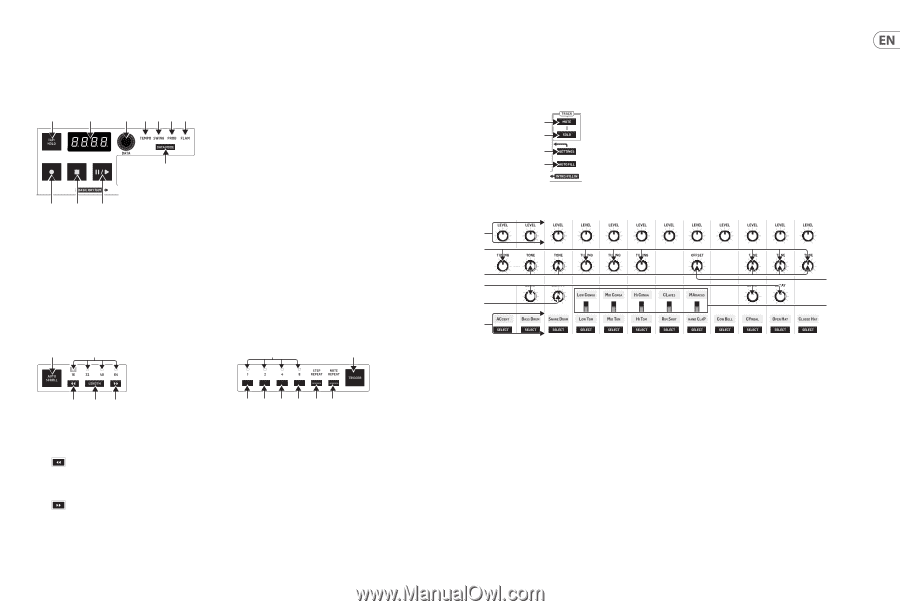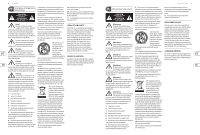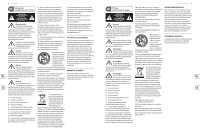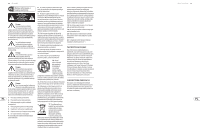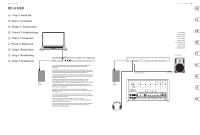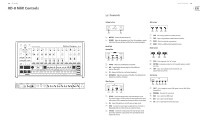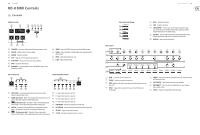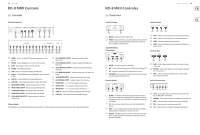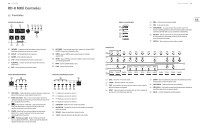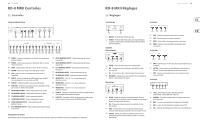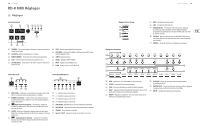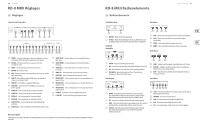Behringer RD-8 MKII Quick Start Guide - Page 9
Controls - difference
 |
View all Behringer RD-8 MKII manuals
Add to My Manuals
Save this manual to your list of manuals |
Page 9 highlights
16 RD-8 MKII RD-8 MKII Controls (EN) Controls Playback Controls (23) (24) (28) (30) (31) (32) (33) (29) (25) (26) (27) (23) TAP/HOLD - Tap Tempo of the pattern. Hold for quick macro control. (24) DISPLAY - Multi function 4-character display. (25) RECORD - Enable record mode. (26) STOP - Stops the currently-playing song or pattern. (27) PLAY/PAUSE - Play or pause the current song or pattern. (28) DATA - Encoder for data editing. (29) DATA MODE - Cycles through the various DATA MODES. Tempo, Swing, Probability and Flam. (30) TEMPO - Adjust the TEMPO when selected with the DATA encoder. (31) SWING - Adjust the SWING or shuffle feeling when selected with the DATA encoder. (32) PROB - Adjust the probability of a step. (33) FLAM - Adjust the FLAM width. Auto Scroll Section (34) (35) Step & Note Repeat Section (46) (45) (36) (37) (38) (39) (40) (41) (42) (43) (44) (34) AUTO SCROLL - Step mode: Keep play head visible. Pattern Mode: Advance song when loop expires. (35) BANKS 16/32/48/64 - White shows bank position of play head in current pattern. Blue shows currently-viewed bank position. (36) Position move left - Step Mode = Choose viewed bank position. Pattern Mode = Choose play head position within selected song. (37) LENGTH - Step mode: Set the length of the selected pattern. Pattern Mode = Set number of repeats for selected part within the song. (38) - Position move right - Step Mode: Choose viewed bank position. Pattern Mode = Choose play head position within selected song. (39) 1 - Step or Note repeat of a value of 1. (40) 2 - Step or Note repeat of a value of 2. (41) 4 - Step or Note repeat of a value of 4. (42) 8 - Step or Note repeat of a value of 8. (43) STEP REPEAT - Repeats the step by the selected value. (44) NOTE REPEAT - Repeats the note by the selected value or single shot. (45) TRIGGER - Trigger repeats when engaged. (46) 1/2/4/8 - Indication of number of repeats selected. Quick Start Guide 17 Track Control and Settings. (47) (48) (50) (51) (47) MUTE - Activates mute menu (48) SOLO - Activates solo menu. (49) STEP BUTTONS - Used to input step information into patterns and also used for various system tasks when used in conjunction with the (50) SETTINGS button or for deeper editing. (50) SETTINGS - Used in combination with the (49) STEP BUTTONS to select different operational modes (see user manual for more details). (51) AUTOFILL - Select and add a fill pattern. Voice Control (52) (53) (54) (55) (59) (56) (57) (58) (52) LEVEL - Level of the 11 voices plus Accent. (53) TUNING - Relative tuning of associated voice. (54) TONE - Applies a filter to the voice reducing the high frequencies as you turn CCW. (55) DECAY - Changes the decay time of the voice. Turn CCW for shorter, CW for longer. (56) SNAPPY - Adjust the amount of snap sound to the snare sound. Turning to the CW increases snap. (57) VOICE SWITCH - Switch between the two voices available. (58) VOICE SELECT - Selects the voice for editing patterns, wave designer/ filter, soloing or mute. (59) OFFSET - Changes the length of the Hand Clap sound.