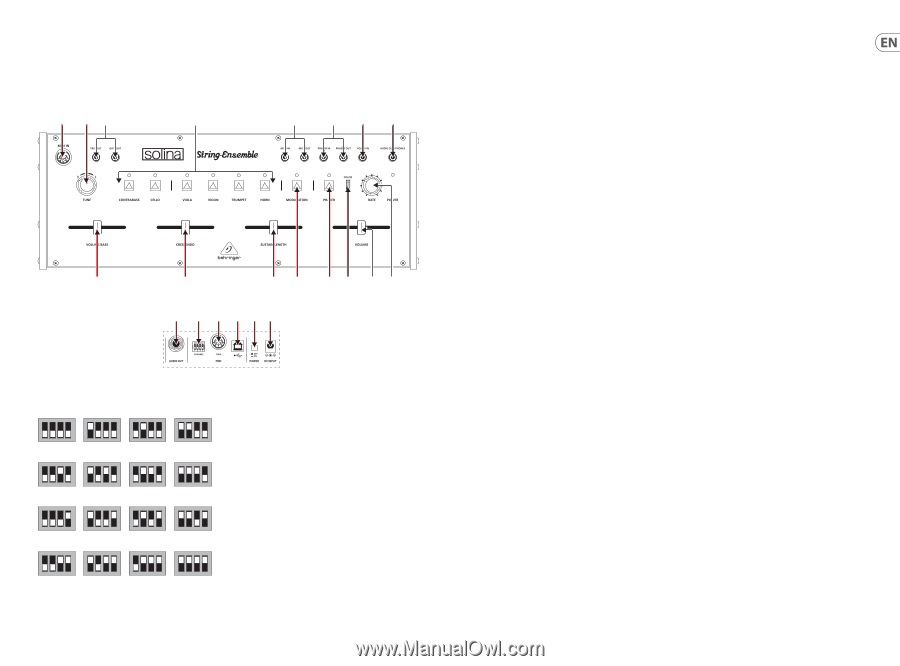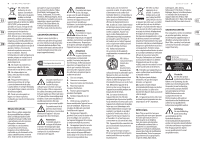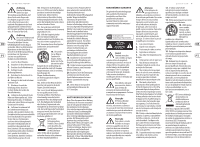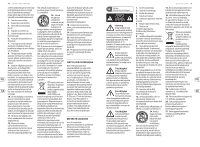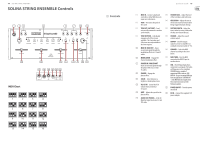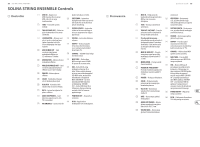Behringer SOLINA STRING ENSEMBLE Quick Start Guide - Page 8
SOLINA STRING ENSEMBLE Controls
 |
View all Behringer SOLINA STRING ENSEMBLE manuals
Add to My Manuals
Save this manual to your list of manuals |
Page 8 highlights
14 SOLINA STRING ENSEMBLE SOLINA STRING ENSEMBLE Controls (1) (2) (3) (4) (5) (7) (10) (12) (13) (14) (15) (6) (8) (9) (16) (11) (17) (18) (19) (20) (21) (22) MIDI Chart 1 2 3 4 5 6 7 8 9 10 11 12 13 14 15 16 (EN) Controls Quick Start Guide 15 (1) MIDI IN - Connect a keyboard controller or other MIDI device to input note information. (2) TUNE - Fine tunes the pitch of the synth. (3) TRIG OUT / GATE OUT - Send note on/off commands to another synth module. (4) TONE BUTTONS - Individually engages each of the 6 tones available. The Contrabass and Cello tones are only available in the lower register. (5) MOD IN / MOD OUT - Route an external signal through the modulation effect via 3.5 mm TS cables. (6) MODULATION - Engage the chorus/modulation effect. (7) PHASER IN / PHASER OUT - Route an external signal through the phaser effect via 3.5 mm TS cables. (8) PHASER - Engage the phaser effect. (9) COLOR - Select between a brighter or darker phaser tone. (10) VCA CV IN - Control the VCA volume from an external CV source. (11) RATE - Adjusts the speed for the phaser effect. (12) AUDIO OUT/PHONES - Send the Main Out signal via stereo 3.5 mm TRS cable. (13) VOLUME BASS - Adjust the level of the Contrabass and Cello tones. (14) CRESCENDO - Adjust the rate at which note reach full volume after being triggered (attack setting). (15) SUSTAIN LENGTH - Adjust the time it takes for notes to fade after the keys are released (decay). (16) VOLUME - Adjust the overall volume output. (17) OUTPUT - Send the output signal to a mixer or amplifier via standard instrument cable (1/4" TS). (18) CHANNEL - Select the MIDI channel according to the chart below. (19) MIDI THRU - Pass the MIDI received at the MIDI IN port to another device. (20) USB - This USB type B jack allows connection to a computer. The Solina will show up as a class-compliant USB MIDI device, capable of supporting MIDI in and out. USB MIDI IN - accepts incoming MIDI data from an application. USB MIDI OUT - sends MIDI data to an application. This connection is also used for firmware updates. (21) POWER ON/OFF - Turn the power on and off. (22) DC IN - Connect the supplied 12 V power adapter.