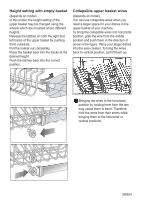Beko DFN05320 Owners Manual - Page 33
Starting the programme, Programme follow-up, Cancelling the programme
 |
View all Beko DFN05320 manuals
Add to My Manuals
Save this manual to your list of manuals |
Page 33 highlights
You can track the remaining time of the delay from the delay lights. For example: When you select the 9-hour delay, the 6-hour light will become on when there are 6 hours remaining until the start of the washing programme. To cancel the time delay function Press and hold the Start/Pause/Cancel key for 3 seconds. Once the cancelling procedure has begun, your machine will discharge for 30 seconds and the delay function will be cancelled. Starting the programme To start your machine after selecting the programme and auxiliary functions, press Start/Pause/Cancel key. Your machine performs water softening depending on the hardness level of the mains water. Due to water softening process the programme duration may change. The programme duration can also change while the programme is running depending on the ambient temperature where your machine is installed, temperature of the supply water and amount of the dishes. Pay attention not to open the door of the machine when it is running. Stop the machine by pressing Start/ Pause/Cancel key if you have to open the door. Then, open the door of the machine. There may be a rush of vapour when you open the door of your machine; be careful. Close the door of your machine and press Start/Pause/ Cancel key again. Programme will resume running. After the rinsing step, the machine will wait silent in pause mode for some time in order to have the water remaining in the machine and on the dishes drained completely and to have the water softener cleaned, and then it will resume running in drying mode. Programme follow-up You can track the current step of the selected programme on the programme step lights located on the control panel. If the drying light is on, the machine will perform silent drying for 30-60 minutes. At the end of this period, the Drying light will go off and the End light will become on.The End light will become on when the selected washing programme ends. Cancelling the programme 1. Press and hold the Start / Pause / Cancel key for 3 seconds to cancel the programme. 2. Release it when the Washing and Drying lights start flashing. Water in the machine will be discharged in 45 seconds. The programme will have been cancelled once the Washing and Drying lights go off and the End light becomes on. Then, you can select and operate a new programme. There might be residues of detergent or rinse aid left in the machine and/or on the pieces being washed depending on the step in which the programme has been cancelled. When you set the Programme Selection Knob to "Off" position, the washing programme will end and the machine will be ready for a new programme selection. If you end the washing cycle this way, water and detergent may remain in the machine. 33/EN