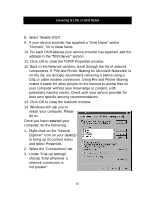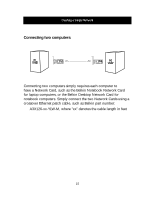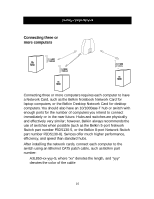Belkin F5D5020 F5D5020 User Manual - Page 17
Connecting two computers
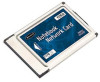 |
View all Belkin F5D5020 manuals
Add to My Manuals
Save this manual to your list of manuals |
Page 17 highlights
Creating a Simple Network Connecting two computers: Connecting two computers simply requires each computer to have a Network Card, such as the Belkin Notebook Network Card for laptop computers, or the Belkin Desktop Network Card for notebook computers. Simply connect the two Network Cards using a crossover Ethernet patch cable, such as Belkin part number: A3X126-xx-YLW-M, where "xx" denotes the cable length in feet 15

Creating a Simple Network
15
Connecting two computers:
Connecting two computers simply requires each computer to
have a Network Card, such as the Belkin Notebook Network Card
for laptop computers, or the Belkin Desktop Network Card for
notebook computers. Simply connect the two Network Cards using a
crossover Ethernet patch cable, such as Belkin part number:
A3X126-xx-YLW-M, where "xx" denotes the cable length in feet