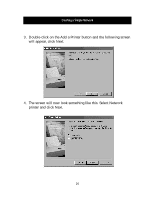Belkin F5D5020 F5D5020 User Manual - Page 25
Press the Access Control
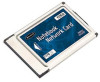 |
View all Belkin F5D5020 manuals
Add to My Manuals
Save this manual to your list of manuals |
Page 25 highlights
Creating a Simple Network 11. Press the Identification tab, and then enter the details for the three fields. In order to share files each PC must have its own unique name, but belong to the same workgroup. 12. Press the Access Control tab, and set the access to share-level access control. Press the OK button. 23

Creating a Simple Network
23
12.
Press the Access Control
tab, and set the access to
share-level access control.
Press the OK button.
11. Press the Identification tab,
and then enter the details for
the three fields. In order to
share files each PC must have
its own unique name, but
belong to the same workgroup.