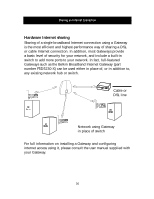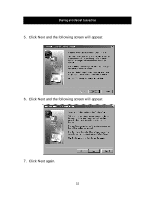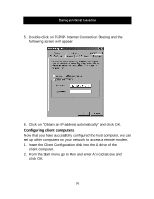Belkin F5D5020 F5D5020 User Manual - Page 35
Connection Sharing.
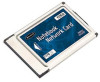 |
View all Belkin F5D5020 manuals
Add to My Manuals
Save this manual to your list of manuals |
Page 35 highlights
Sharing an Internet Connection 8. When asked, "What type of connection do you use to access the Internet?" select the first option, "Dial Up Connection", and click Next. 9. Internet Connection Sharing will now create a Client Configuration Disk to configure the browsers on the other computers on your home network to use Internet Connection Sharing. 33

Sharing an Internet Connection
33
8. When asked, "What type of connection do you use to access the
Internet?" select the first option, "Dial Up Connection", and
click Next.
9. Internet Connection Sharing will now create a Client
Configuration Disk to configure the browsers on the other
computers on your home network to use Internet
Connection Sharing.