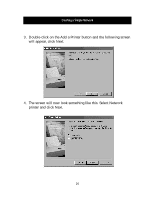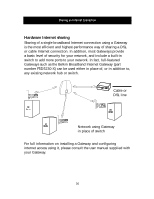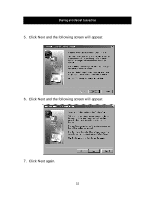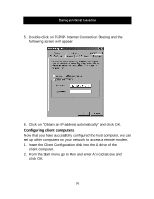Belkin F5D5020 F5D5020 User Manual - Page 33
Software Internet sharing, Windows 98 SE host configuration
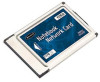 |
View all Belkin F5D5020 manuals
Add to My Manuals
Save this manual to your list of manuals |
Page 33 highlights
Sharing an Internet Connection Software Internet sharing If you have a working Internet connection on a computer running Windows 98 SE, Me, NT 4.0, or 2000, you can use the built-in Internet Connection Sharing capabilities of your operating system. On the computer which has the Internet connection follow these steps. Windows 98 SE host configuration 1. Open the My Computer window. 2. Double-click on the Control Panel and then double-click on Add/Remove Programs and press the Windows Setup tab and the following window will appear: 3. Double-click on Internet Tools. 4. Select the check box on the Internet Connection Sharing and click OK. 31
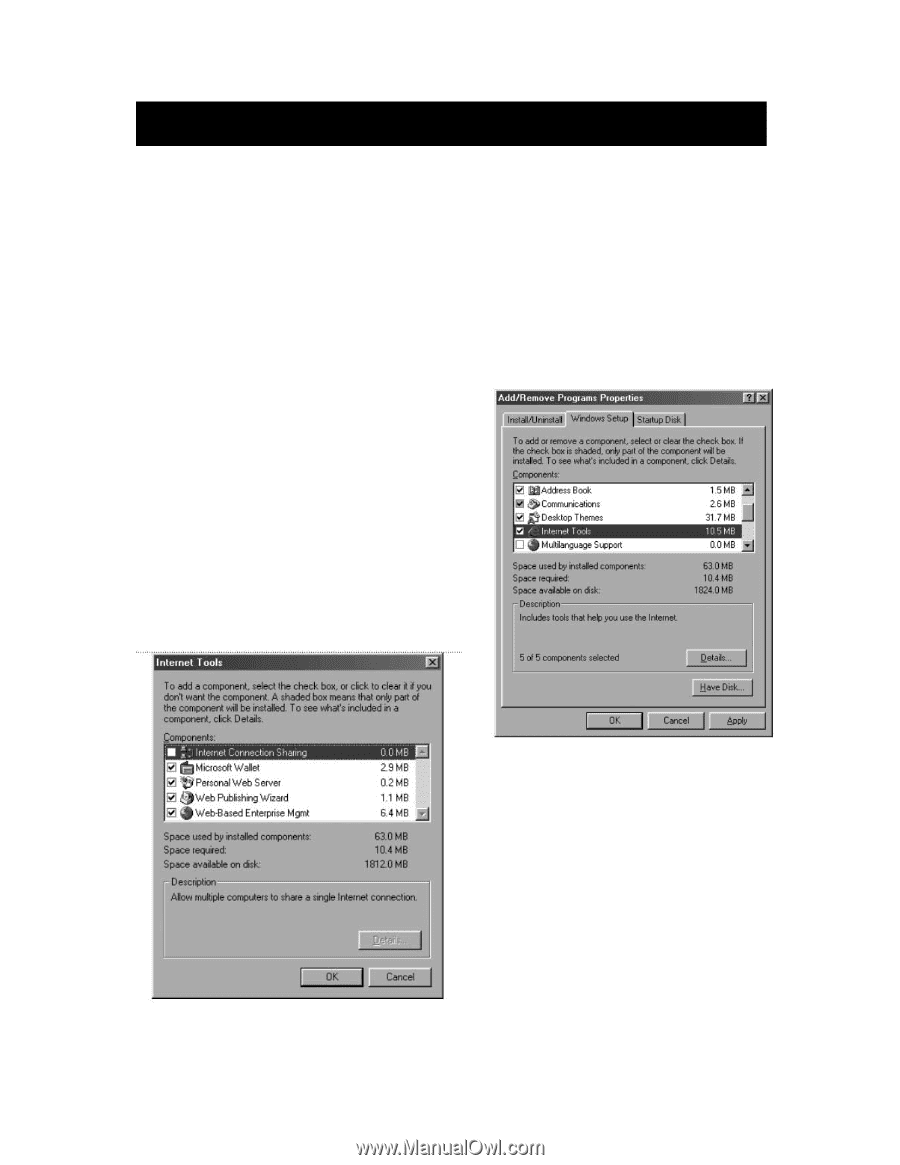
Sharing an Internet Connection
31
Software Internet sharing
If you have a working Internet connection on a computer running
Windows 98 SE, Me, NT 4.0, or 2000, you can use the built-in
Internet Connection Sharing capabilities of your operating system. On
the computer which has the Internet connection follow these steps.
Windows 98 SE host configuration
1.
Open the My Computer window.
2.
Double-click on the Control Panel
and then double-click on
Add/Remove Programs and press
the Windows Setup tab and the
following window will appear:
3.
Double-click on
Internet Tools.
4.
Select the check box on the
Internet Connection Sharing
and click OK.