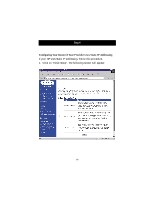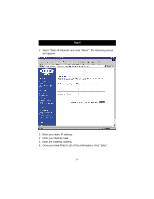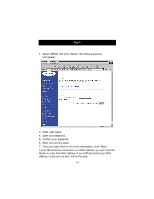Belkin F5D5230-4 User Guide - Page 29
Select Static IP Address and click Select. The following screen
 |
View all Belkin F5D5230-4 manuals
Add to My Manuals
Save this manual to your list of manuals |
Page 29 highlights
Step 4 2. Select "Static IP Address" and click "Select". The following screen will appear: 3. Enter your static IP address. 4. Enter your Subnet mask. 5. Enter the Gateway address. 6. Once you have filled in all of this information, click "Enter". 27

Step 4
27
2. Select "Static IP Address" and click "Select". The following screen
will appear:
3. Enter your static IP address.
4. Enter your Subnet mask.
5. Enter the Gateway address.
6. Once you have filled in all of this information, click "Enter".