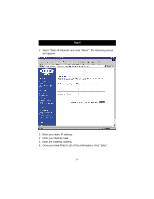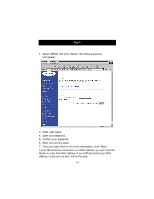Belkin F5D5230-4 User Guide - Page 34
Intrusion Detection On/Off, Security Log, DMZ Settings
 |
View all Belkin F5D5230-4 manuals
Add to My Manuals
Save this manual to your list of manuals |
Page 34 highlights
Step 4 Intrusion Detection On/Off To access this feature, click on "Firewall" on the left side of the screen. The Router can monitor any attempts to access your network and alert you when it happens. If you want this feature to work, select "Enable". Security Log To access this log, click on "Security Log" on the left side of the screen. The Router will record any unauthorized attempts that have been made to gain access to your network. This screen will let you view a log of these attempts. DMZ Settings To access this feature, click on "DMZ" on the left side of the screen. Demilitarized Zone (DMZ) is a feature that allows a computer to be exposed to the Internet by "placing" it outside of the firewall. This feature comes in handy when playing Internet games that don't work well with a firewall. Also, streaming video applications can benefit from bypassing the NAT firewall security. To place a computer in the DMZ, enter the IP address of the computer here. The Belkin Gateway Router supports one computer in the DMZ. Please note that when a computer is not protected by the firewall, it is open to hacker attacks. Use this feature only when needed. 32