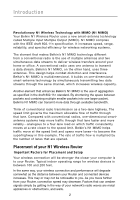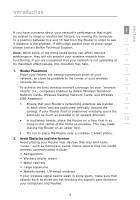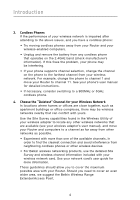Belkin F5D7000_V5 User Manual - Page 11
Integrated 10/100 4-Port Switch, Universal Plug and Play UPnP, Support for VPN Pass-Through, Built-
 |
View all Belkin F5D7000_V5 manuals
Add to My Manuals
Save this manual to your list of manuals |
Page 11 highlights
section Product Overview 1 Integrated 10/100 4-Port Switch The Router has a built-in, four-port network switch to allow your wired computers to share printers, data and MP3 files, digital photos, 2 and much more. The switch features automatic detection so it will adjust to the speed of connected devices. The switch will transfer data between computers and the Internet simultaneously without 3 interrupting or consuming resources. Universal Plug and Play (UPnP) 4 UPnP is a technology that offers seamless operation of voice messaging, video messaging, games, and other applications that 5 are UPnP-compliant. Support for VPN Pass-Through 6 If you connect to your office network from home using a VPN connection, your Router will allow your VPN-equipped computer to 7 pass through the Router and to your office network. Built-In Dynamic Host Configuration Protocol (DHCP) 8 Built-In Dynamic Host Configuration Protocol (DHCP) on-board makes for the easiest possible connection of a network. The DHCP server will assign IP addresses to each computer automatically so there is 9 no need for a complicated networking setup. Setup Assistant 10 The Setup Assistant, second generation of Belkin's renowned Easy Install Wizard, takes the guesswork out of setting up your Router. This automatic software determines your network settings for you and sets up the Router for connection to your Internet Service Provider (ISP). In a matter of minutes, your Router will be up and running on the Internet. Note: Setup Assistant software is compatible with Windows 2000 and XP. If you are using another operating system, the Router can be set up using the Alternate Setup Method described in this User Manual (see page 22). 7