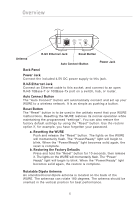Belkin F5D7132 User Manual - Page 14
Advanced Configuration - web interface
 |
UPC - 722868571088
View all Belkin F5D7132 manuals
Add to My Manuals
Save this manual to your list of manuals |
Page 14 highlights
section Configuring the WURE 1 3.6 The "UR/AP mode switch" window will appear. Select the AP radio button. 2 3 4 5 Congratulations. Your WURE is now set up for access point 6 mode. 7 4. Advanced Configuration Configuring your WURE through the Web-Based Advanced User Interface 4.1 If you wish to use the Web-Based Advanced User Interface, click the "Web Management" button. Wireless Range Extender 4.2 For more details, see the "Understanding the Web-Based Advanced User Interface" section. 11

Configuring the WURE
11
section
1
2
3
4
5
6
7
3.6
The “UR/AP mode switch” window will appear. Select the
AP radio button.
Congratulations. Your WURE is now set up for access point
mode.
4. Advanced Configuration
Configuring your WURE through the Web-Based Advanced User Interface
4.1
If you wish to use the Web-Based Advanced User Interface, click
the “Web Management” button.
4.2
For more details, see the “Understanding the Web-Based
Advanced User Interface” section.
Wireless Range Extender