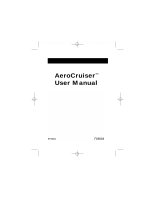Belkin F8E888 F8E888 User Manual
Belkin F8E888 Manual
 |
View all Belkin F8E888 manuals
Add to My Manuals
Save this manual to your list of manuals |
Belkin F8E888 manual content summary:
- Belkin F8E888 | F8E888 User Manual - Page 1
P73356-F8E888-Aerocrsr-man.qxd 1/14/01 2:10 PM Page 1 AeroCruiser™ User Manual P73356 F8E888 - Belkin F8E888 | F8E888 User Manual - Page 2
P73356-F8E888-Aerocrsr-man.qxd 1/14/01 2:10 PM Page 2 - Belkin F8E888 | F8E888 User Manual - Page 3
P73356-F8E888-Aerocrsr-man.qxd 1/14/01 2:10 PM Page 1 Introduction Congratulations on your purchase of the Belkin AeroCruiser™, an innovatively designed mouse created for today's sophisticated computer user. Not only will you find this mouse resoundingly easy to use with its two super sensitive - Belkin F8E888 | F8E888 User Manual - Page 4
mouse. Some PCs will have the word MOUSE marked next to the PS/2 connector. If you are still unsure, please refer to your hardware manual. For USB mouse the box in which your mouse was shipped to verify the ports supported. d. Turn your computer on. At this point, your mouse will work with the - Belkin F8E888 | F8E888 User Manual - Page 5
button, you must install the included software. Software Installation Windows® 95 and Higher a. Insert the Belkin AeroCruiser™ driver software into your CD ROM drive and then follow the instructions on your screen. If the installation screen does not appear, complete steps b-d. b. Click the Start - Belkin F8E888 | F8E888 User Manual - Page 6
P73356-F8E888-Aerocrsr-man.qxd 1/14/01 2:10 PM Page 4 Troubleshooting Problem #1 Q: I can get into Windows or into Safe Mode, but I cannot use the mouse. A: If you have more than one driver, this could be causing your computer to boot in safe mode or preventing your mouse from working at all. If you - Belkin F8E888 | F8E888 User Manual - Page 7
P73356-F8E888-Aerocrsr-man.qxd 1/14/01 2:10 PM Page 5 Troubleshooting (continued) After entering the, " Key] to select "Restart" and press [Enter]. Problem #3 Q: After installing the mouse driver and rebooting, my mouse will not work. How do I change the mouse driver without mouse control? A: See - Belkin F8E888 | F8E888 User Manual - Page 8
follow the instructions in your computer users manual; call your computer dealer or technical support for your computer. Problem #5 Q: Why does the mouse pointer act irregularly on the screen? A: Your mouse ball cage may be dirty. It is designed to provide years of trouble-free service. A self - Belkin F8E888 | F8E888 User Manual - Page 9
P73356-F8E888-Aerocrsr-man.qxd 1/14/01 2:10 PM Page 7 Features 4.1 Hardware Features Removable Wing One of the best features of the AeroCruiser™ is its ability to - Belkin F8E888 | F8E888 User Manual - Page 10
P73356-F8E888-Aerocrsr-man.qxd 1/14/01 2:10 PM Page 8 Features (continued) Step 3 Inside of the ball cage Now, remove the wing by sliding it back away from the main body of the mouse. Replace with the new wing of your choice and follow the steps above in reverse order to reassemble the AeroCruiser™. - Belkin F8E888 | F8E888 User Manual - Page 11
P73356-F8E888-Aerocrsr-man.qxd 1/14/01 2:10 PM Page 9 Features (continued) 4.2 Software it is still not there, please call our toll free technical support number at 1 800.2BELKIN. After double-clicking on the icon, the Mouse Properties window will open. Utilizing the different tabs within this window - Belkin F8E888 | F8E888 User Manual - Page 12
on Apply then click on OK. To revert your settings as they were before you opened the Mouse Properties window, select Cancel. Software Uninstall 5. Software Uninstall Windows® 95 and Higher a. Click on Start, then click on Programs. b. Click on Belkin Mouse. c. Click on Uninstall AeroCruiser 1.0 10 - Belkin F8E888 | F8E888 User Manual - Page 13
any interference received, including interference that may cause undesired operation. CE Declaration of Conformity We, Belkin Components, declare under our sole responsibility that the F8E888, to which this declaration relates, is in conformity with Generic Emissions Standard EN50081-1 and with - Belkin F8E888 | F8E888 User Manual - Page 14
-F8E888-Aerocrsr-man.qxd 1/14/01 2:10 PM Page 12 Belkin Components 501 West Walnut Street Compton • CA • 90220 • USA Tel: 310.898.1100 Fax: 310.898.1111 Belkin Components, Ltd. Unit 13 • Gatelodge Close • Round Spinney Northampton • NN3 8RX • UK Tel: +44 (0) 1604678300 Fax: +44 (0) 1604678330 Belkin
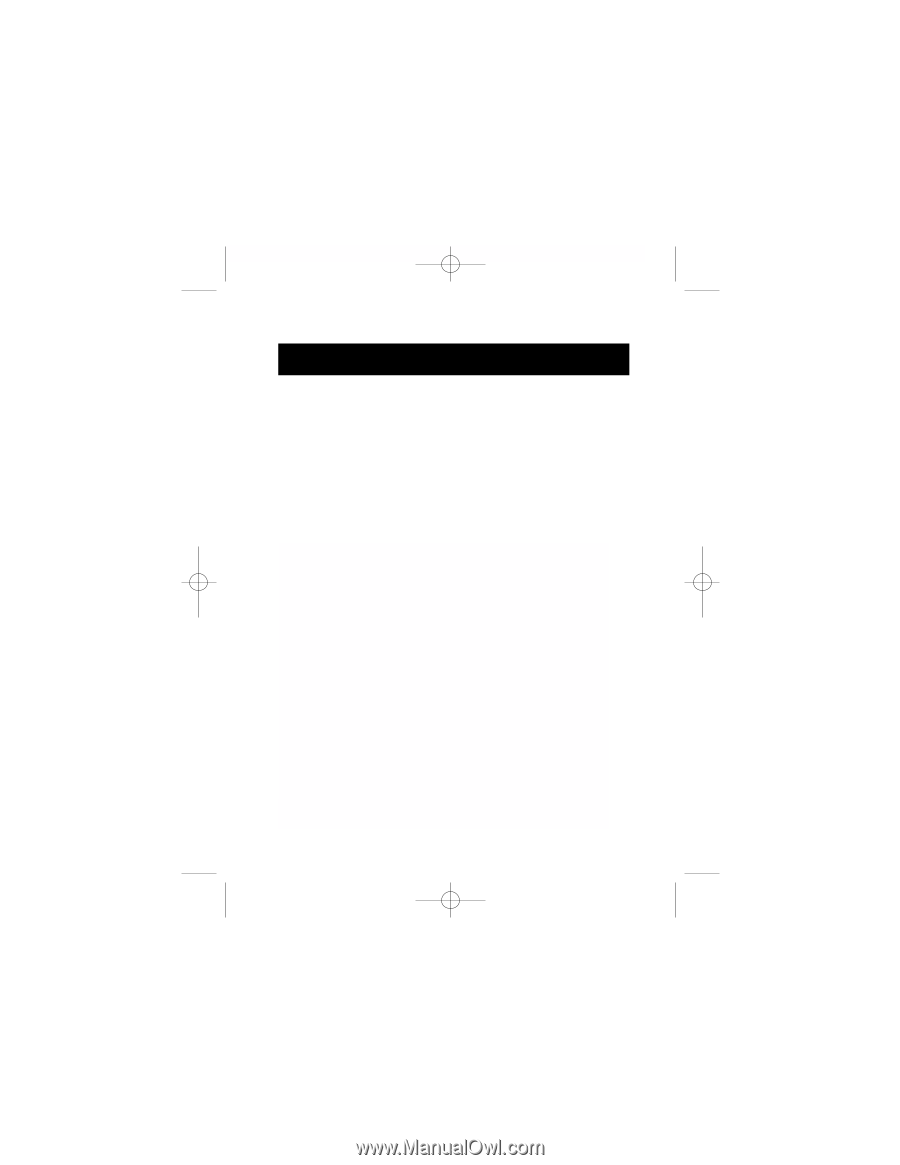
P73356
F8E888
AeroCruiser
™
User Manual
P73356-F8E888-Aerocrsr-man.qxd
1/14/01
2:10 PM
Page 1