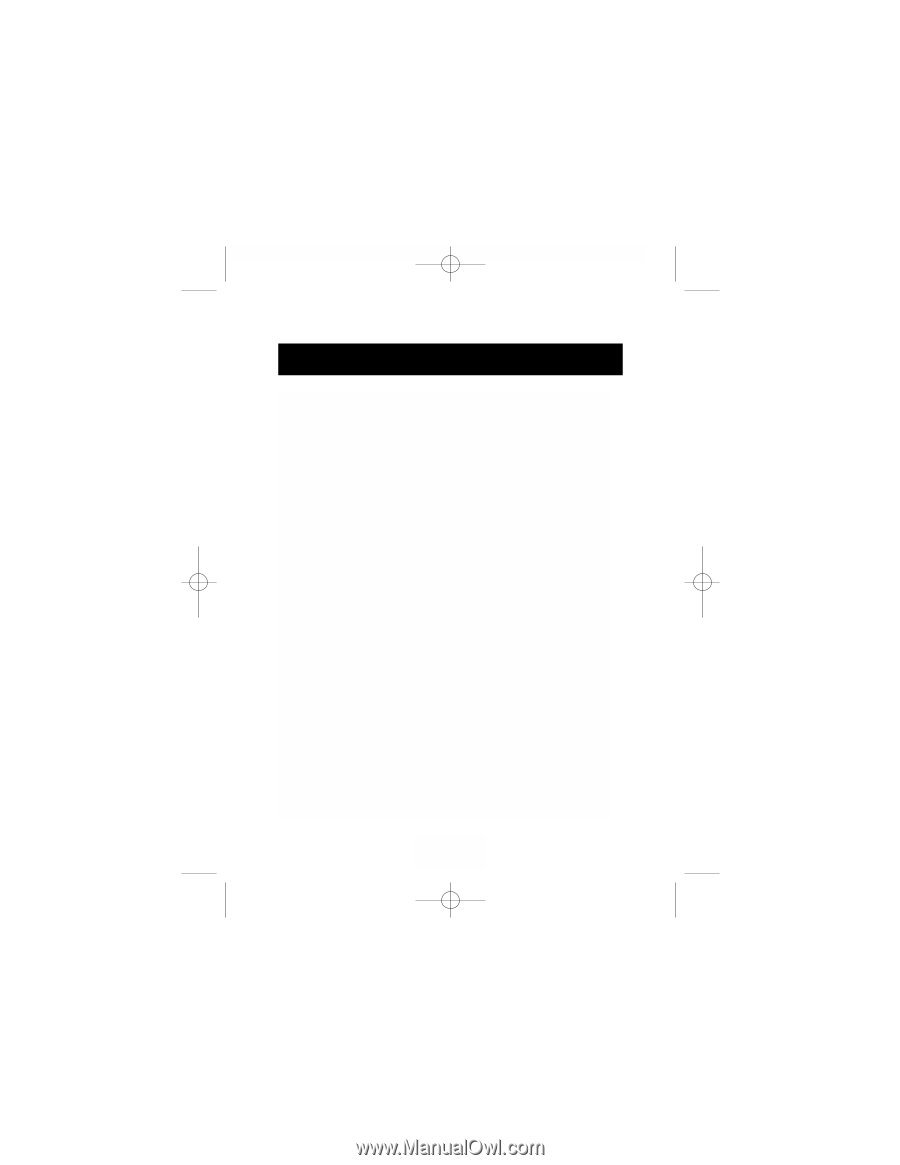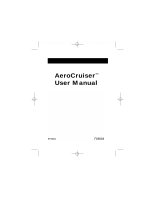Belkin F8E888 F8E888 User Manual - Page 3
Introduction - mouse
 |
View all Belkin F8E888 manuals
Add to My Manuals
Save this manual to your list of manuals |
Page 3 highlights
P73356-F8E888-Aerocrsr-man.qxd 1/14/01 2:10 PM Page 1 Introduction Congratulations on your purchase of the Belkin AeroCruiser™, an innovatively designed mouse created for today's sophisticated computer user. Not only will you find this mouse resoundingly easy to use with its two super sensitive Micro-Switch buttons, dynamic resolution and low friction rollers, but you will also like the added features that make this mouse so great. Viewing capabilities are maximized with 8-directional scrolling. With one click of the wheel, you can scroll horizontally, vertically and diagonally. Not to mention the ability to browse at multiple speeds. Use the scroll wheel to browse quickly or slowly...you decide! One Touch Zoom Control allows you to use the zoom feature under your Windows system to enlarge or reduce your viewing screen. But the best feature is the least obvious. Truly customize the AeroCruiser™ to your tastes by choosing one of several different colored Wings that would best complement your Mac or PC workspace. Today's computers are coming out with so many vibrant colors. Why limit yourself to just one color? So enjoy, and thank you for choosing Belkin! 1