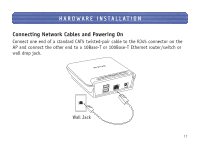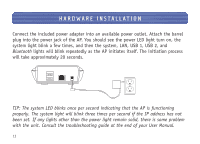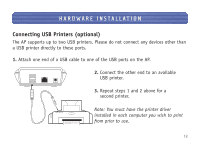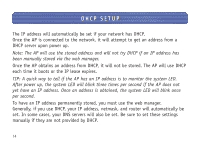Belkin F8T030 F8T030 Manual - English - Page 10
Connected LED Green, LED Blue, USB 1 LED Amber, USB LED 2 Amber - bluetooth ap
 |
UPC - 722868384718
View all Belkin F8T030 manuals
Add to My Manuals
Save this manual to your list of manuals |
Page 10 highlights
OVERVIEW Connected LED (Green) On: AP is connected to the Internet Off: AP is not connected to the Internet (or has not been able to contact any of the common Internet sites) Bluetooth LED (Blue) On: At least one Bluetooth device is connected to the AP Off: No Bluetooth devices are connected to the AP Blinking: Indicates Bluetooth radio activity USB 1 LED (Amber) Blinking: Indicates data traffic to the device connected to the first USB port USB LED 2 (Amber) Blinking: Indicates data traffic to the device connected to the second USB port 9

9
OVERVIEW
Connected LED (Green)
On: AP is connected to the Internet
Off: AP is not connected to the Internet (or has not been able to contact any of the
common Internet sites)
Bluetooth
LED (Blue)
On: At least one
Bluetooth
device is connected to the AP
Off: No
Bluetooth
devices are connected to the AP
Blinking: Indicates
Bluetooth
radio activity
USB 1 LED (Amber)
Blinking: Indicates data traffic to the device connected to the first USB port
USB LED 2 (Amber)
Blinking: Indicates data traffic to the device connected to the second USB port