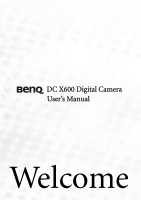BenQ DC 5530
User’s Manual
English
iii
Table of Contents
1. T
OURING
YOUR
DC X600
...........................................................................
1
1.1
Checking the package contents
.......................................................................
1
1.2
Front view
........................................................................................................
1
1.3
Rear view
..........................................................................................................
1
2. P
REPARING
Y
OUR
DC X600
FOR
U
SE
.........................................................
2
2.1
Installing and removing the battery
...............................................................
2
2.1.1
Installing the battery
.....................................................................................
2
2.1.2
Removing the battery
...................................................................................
2
2.2
Charging the battery
........................................................................................
3
2.3
Inserting and removing an SD memory card
................................................
3
2.4
Setting the date and time
................................................................................
4
3. U
SING
THE
DC X600
...................................................................................
5
3.1
Turning the camera on and off
.......................................................................
5
3.2
Operating the mode palette
............................................................................
5
3.2.1
How to operate the mode palette
................................................................
5
3.2.2
Mode palette list
...........................................................................................
6
3.2.2.1
Capture mode palette
........................................................................
6
3.2.2.2
Playback mode palette
.......................................................................
8
3.3
Changing the mode
.........................................................................................
8
3.3.1
Switching between Capture mode and Playback mode
.............................
9
3.4
Capture mode
..................................................................................................
9
3.4.1
Capture mode LCD monitor information
..................................................
9
3.4.2
Using the self-timer
......................................................................................
9
3.4.3
Continuous Shooting (Continuous Shooting mode)
..............................
10
3.4.4
Using the zoom to change the subject size
................................................
10
3.4.5
Setting the shooting functions
...................................................................
11
3.4.5.1
Selecting the focus mode
.................................................................
11
3.4.5.2
Selecting the flash mode
..................................................................
11
3.4.6
Setting the Green Button
...........................................................................
12
3.4.6.1
Registering a function
......................................................................
12
3.4.7
Registering frequently used functions (Fn Setting)
..................................
12
3.4.8
Returning the shooting functions to the default settings
.........................
13
3.5
Movie mode
...................................................................................................
13
3.5.1
Movie mode LCD monitor information
...................................................
14
3.6
Playback mode
...............................................................................................
14
3.6.1
Playback mode LCD monitor information
...............................................
14
3.6.2
Playing back sound
.....................................................................................
15
3.6.3
Playing back a voice memo
........................................................................
15
3.6.4
Playing back images
....................................................................................
16
3.6.4.1
Playing back still pictures
................................................................
16
3.6.5
Playing back movies
...................................................................................
17
3.6.6
Deleting files
...............................................................................................
17