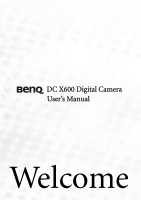BenQ DC 5530
User’s Manual
English
iv
3.6.6.1
Deleting a single image, movie, or sound
.......................................
18
3.6.6.2
Delete all the images, movies, or sounds
........................................
18
3.6.6.3
Deleting a voice memo only
............................................................
18
3.6.6.4
Setting the Quick Delete function
...................................................
18
3.6.6.5
Deleting selected files (from nine-image display)
..........................
19
3.6.7
Nine-image display
.....................................................................................
19
3.6.8
Slideshow
....................................................................................................
20
3.6.9
Editing images
............................................................................................
21
3.6.9.1
Changing the image size and quality
..............................................
21
3.6.9.2
Trimming images
.............................................................................
21
3.6.9.3
Copying files
.....................................................................................
22
3.6.9.4
Editing pictures with color filters
....................................................
22
3.6.9.5
Selecting the color filter (eight colors)
............................................
23
3.6.9.6
Editing pictures with brightness filter
.............................................
23
3.6.9.7
Editing movies
..................................................................................
24
3.6.9.8
Recording a voice memo
.................................................................
24
3.6.9.9
Protecting images, movies and sounds from deletion (Protect) ...24
3.6.9.10
Setting the printing service (DPOF)
...............................................
25
3.7
Menu lists
.......................................................................................................
26
3.7.1
[Rec. Mode] menu
.....................................................................................
26
3.7.2
[Set-up] menu
............................................................................................
28
4.
PC D
EPENDENT
F
EATURES
........................................................................
29
4.1
Bundled software
...........................................................................................
29
4.2
PictBridge mode
............................................................................................
29
4.2.1
Connecting the camera to the printer
.......................................................
29
4.2.1.1
Printing a single image
.....................................................................
29
4.2.1.2
Printing all images
............................................................................
30
4.2.1.3
Printing using the DPOF settings
....................................................
30
5. T
ROUBLESHOOTING
...................................................................................
31
6. S
PECIFICATIONS
.........................................................................................
32
7. S
ERVICE
I
NFORMATION
.............................................................................
32