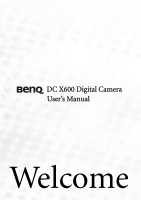BenQ DC X600 User Manual - Page 5
English - digital camera
 |
View all BenQ DC X600 manuals
Add to My Manuals
Save this manual to your list of manuals |
Page 5 highlights
English BenQ DC 5530 User's Manual TOURING YOUR DC X600 1.1 Checking the package contents Carefully unpack your kit box and ensure that you have the following items. 1. User's Manual 2. DC X600 digital camera 3. USB cable 4. Lithium-ion battery DLI-102 5. Hand strap 6. DC X600 software CD-ROM 7. Battery charger DLC-03 8. AV cable If any of the items are missing or appear to be damaged, contact your dealer. Save the packaging in case you need to ship your camera for service. 1.2 Front view 1. Shutter button 2. Power LED indicator 3. Power button 4. Built-in flash 5. Self-timer LED indicator 6. Speaker 7. Lens/Lens cover 8. Tripod mount 9. Microphone 1.3 Rear view 1. LCD monitor 2. Zoom out key 3. Zoom in key 4. Strap eyelet 5. Status LED indicator 6. Playback button 7. Four-way and OK buttons : Up/Self-timer : Right/Focus MODE: Down/Mode palette : Left/Flash 8. Delete button/Green button 9. MENU button Touring your DC X600 1